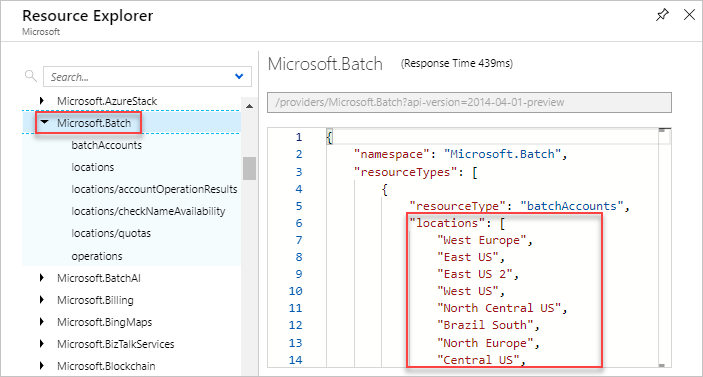@Tim Uat
I confirmed that this is a portal bug that already has a fix being deployed. This should be fixed by the end of the week. In the meantime please use this link to access the portal and you should have the other regions available.
Hope this fixes your issues. Let us know if you have further questions or concerns.
-------------------------------
Please don’t forget to "Accept the answer" and “up-vote” wherever the information provided helps you, this can be beneficial to other community members.