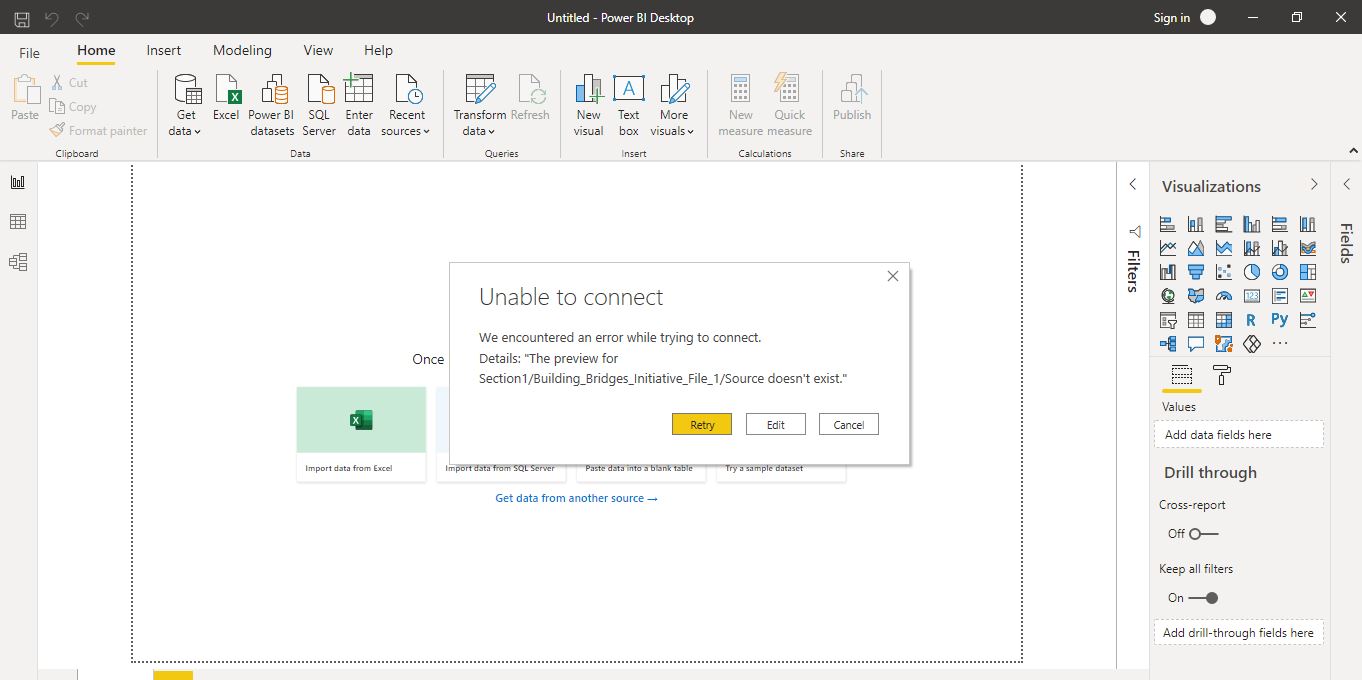Wow, these PDF files are huge (around 15k pages)! The error is unrelated to PDF per se, but is likely a side effect of the PDF query taking up a lot of memory, due to the large size. Here are a couple suggestions:
- Are you using the x86 version of PBIDesktop? If so, please try using the x64 version.
- You can try using the following M to process the pages one at a time, instead of loading the file as a single unit. Just replace the path with the actual location of the file on your machine.
= Table.Combine(List.Skip(List.Generate(() => [Page=1, NavTable=null], each (if [NavTable] = null then true else Table.RowCount([NavTable]) > 0), each [Page=[Page]+1, NavTable=Pdf.Tables(File.Contents("C:\your_path_here\Building_Bridges_Initiative_File_1.pdf"), [StartPage=[Page], EndPage=[Page]])], each if [NavTable] is null then null else [NavTable]{[Id="Table001"]}[Data]), 1))