
I've manage to solve the issue,
I updated the Sharepoint Designer and downloaded a patch:
After i installed the patch, run it and update again, restart the computer and voila!
This browser is no longer supported.
Upgrade to Microsoft Edge to take advantage of the latest features, security updates, and technical support.
Hi Guys,
So recently my Sharepoint Designer 2013 has blocked my access to the site by saying "You don't have permission to access site" which is weird because I've edited and used the sites since last year and it's working fine.
So I used the:
$adminUPN="---"
$orgName="----"
$userCredential = Get-Credential -UserName $adminUPN -Message "Type the password."
Connect-SPOService -Url https://$orgName-admin.sharepoint.com -Credential $userCredential
Set-SPOsite <Site URL> -DenyAddAndCustomizePages 0
Which now allows me to open my sites but when i clicked on the "Edit workflow" it comes out empty and i couldn't add or do anything to me. Please help me out guys.
Thanks!


I've manage to solve the issue,
I updated the Sharepoint Designer and downloaded a patch:
After i installed the patch, run it and update again, restart the computer and voila!

Please check as following and confirm:
https://<tenant>-admin.sharepoint.com/_layouts/15/online/TenantSettings.aspx.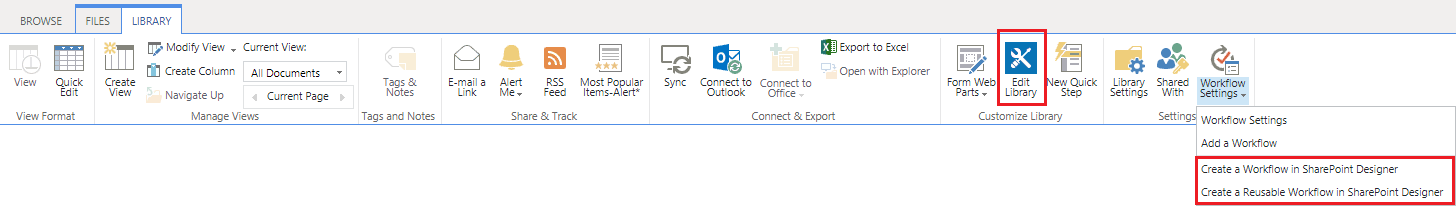
If an Answer is helpful, please click "Accept Answer" and upvote it.
**Note: Please follow the steps in our documentation to enable e-mail notifications if you want to receive the related email notification for this thread. **