Hi,
I have done a lab test and found you can use below GPO settings to enable the log.
- On DC, open the local Registry Editor, navigate to HKEY_LOCAL_MACHINE\SYSTEM\CurrentControlSet\Services\EventLog
- Create a new Key named "Microsoft-Windows-PrintService/Operational"
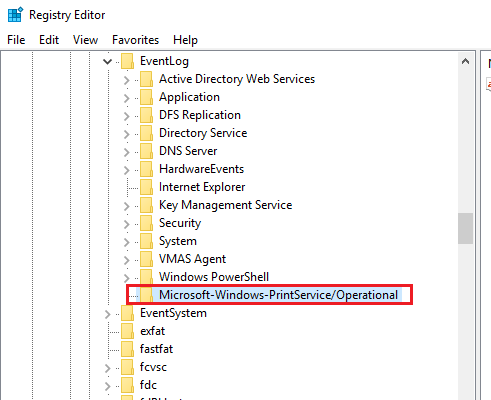
- Open Group Policy Management, navigate to Computer Configuration>Preferences>Windows Settings>Registry
- Create a new Registry Wizard, select Local computer and Next
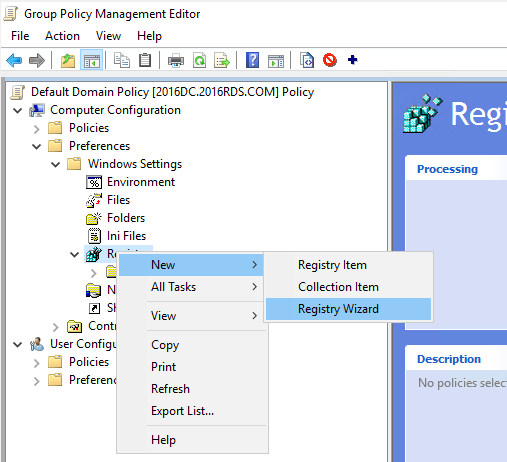
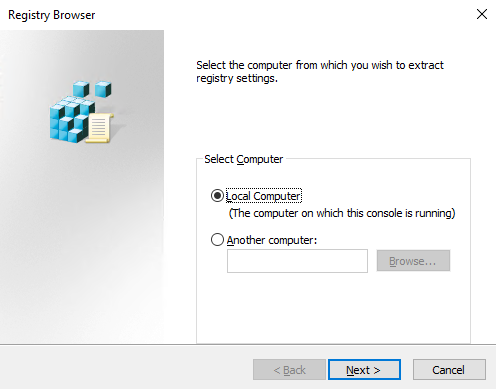
- Select the Key we juest created "HKEY_LOCAL_MACHINE\SYSTEM\CurrentControlSet\Services\EventLog\Microsoft-Windows-PrintService/Operational" and Finish
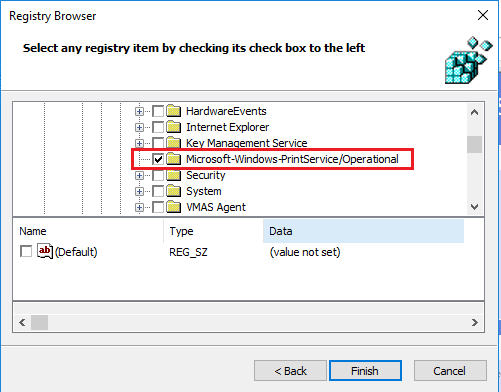
- Restart your client PC or run "gpupdate /force" to apply the group policy.
I also done some reseach and found you can use wevtutil command to enable this log centrally for client computers.
Please refert to below thread:
https://social.technet.microsoft.com/Forums/windowsserver/en-US/8e7399f6-ffdc-48d6-927b-f0beebd4c7f0/enabling-print-history-through-group-policy?forum=winserverprint
https://learn.microsoft.com/en-us/previous-versions/windows/it-pro/windows-server-2008-R2-and-2008/cc732848(v=ws.10)?redirectedfrom=MSDN
Thanks,
Eleven
----------
If the Answer is helpful, please click "Accept Answer" and upvote it. Thanks.
