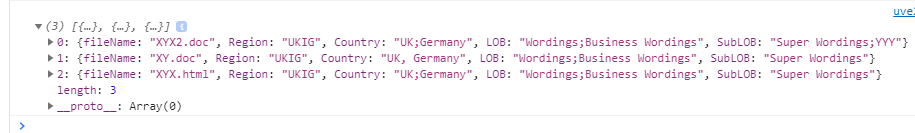Please I need a help on below scenario in Typescript, SharePoint Search.
I have Collection of Array something like this,
let _SelectedBusinessUnits =[
{ "fileName": "XYX.doc", "Region": "APAC", "Country":"Australia;China", "LOB": "Auto;Business Auto", SubLOB" : "Standard Auto" },
{ "fileName": "XYX2.doc", "Region": "UKIG", "Country":"UK;Germany", "LOB": "Wordings;Business Wordings", SubLOB" : "Super Wordings;YYY" },
{ "fileName": "XYX3.doc", "Region": "LTAM", "Country":"Japan", "LOB": "Endorsments;Business Endorsments", SubLOB" : "Super Endorsement" },
{ "fileName": "XYX4.doc", "Region": "APAC", "Country":"Australia:China", "LOB": "Auto;Business Auto", SubLOB" : "Standard Auto;XYHC" },
{ "fileName": "XY.doc", "Region": "UKIG", "Country":"UK, Germany", "LOB": "Wordings;Business Wordings", SubLOB" : "Super Wordings" },
{ "fileName": "XYX.pdf", "Region": "LTAM", "Country":"Japan", "LOB": "Endorsments;Business Endorsments", SubLOB" : "Super Endorsement" },
{ "fileName": "XYX.docx", "Region": "APAC", "Country":"Australia;China", "LOB": "Auto;Business Auto", SubLOB" : "Standard Auto" },
{ "fileName": "XYX.html", "Region": "UKIG", "Country":"UK;Germany", "LOB": "Wordings;Business Wordings", SubLOB" : "Super Wordings" },
{ "fileName": "X.pdf", "Region": "LTAM", "Country":"Japan", "LOB": "Endorsments;Business Endorsments", SubLOB" : "Super Endorsement" },]
I have filter conditions in another array of objects.
let filercondition =[{
{"Region": "UKIG"},
{"Region": "APAC"}
{"LOB":'Wordings},
{"Country":'UK'}
}]
Now, i have scenario to filter the items based on the value I have in filter condition . [i.e I will select Region, Sublob or Lob etc..I have respective multiselect dropdowns like Regions, country and lob and sublobs]
Based on the selection I do in the multiselect dropdowns i need to fetch. It is like refiner filters in search. Please assist ASAP. Thanks a lot !!