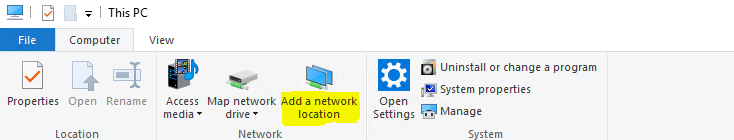The following is getting real urgent now since the update to 20H2 is forcing itself on to my notebook!
I have 3 NAS running in my private network:
1) D-Link ShareCenter DNS325, latest Firmware 1.05, no more update available
2) Iomega (now Lenovo) StorCenter ix2-200, latest Firmware 2.1.50.30227, no more update available,
3) QNAP TS-251+, Firmware 4.5.1
I have updated 3 different PC’s to Windows 10 version 2004 and just a few days ago to Windows 10 version 2009. After the update the -under Win 10 version 1909- mapped network drives of the DNS325 and StorCenter ix2-200 (which are much older than the QNAP TS-251+) won’t reconnect with either error “network path not found” or “the local device name is already in use”.
Essentially windows 10 version 2004 and 2009 do not recognize the 2 devices as NAS and they do not appear under “network” anymore. Under Win 10 version 1909 as well as all previous versions of windows everything ran fine.
I can however, access both NAS by using a browser and type in their internal network address (192.168.1.xxx).
I have applied the registry modification found under answers.microsoft.com Here is the instruction:
<<Computer\HKEY_CURRENT_USER\Network\Z or your drive letter, I deleted Z.
Computer\HKEY_CURRENT_USER\SOFTWARE\Microsoft\Windows\CurrentVersion\Explorer\Map Network Drive MRU and delete the entry, (a, b, etc), for your drive.
Then add the following after remapping your drive or else it will fail to connect after a reboot or shutdown.
[HKEY_CURRENT_USER\Network\Z]
"ProviderFlags"=dword:00000001>>
Smbv1 is also enabled under “turn on / off windows features”.
It can't be right that Microsoft tries to force me to retire older NAS in my private network just because they are old.
I need a solution or an instruction for a workaround please!