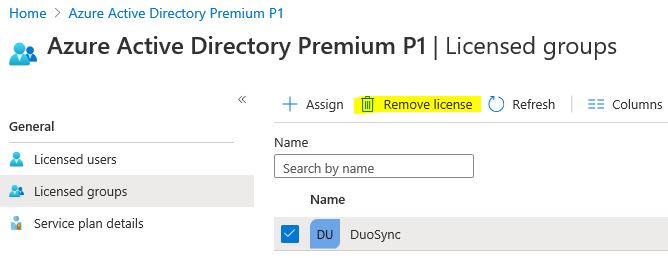Hello @Cloud_Geek_82
Thank you for reaching out to us.
As Mention by @Andriy Bilous you can follow the article in order to remove the license for a group but in regards to your question it is not possible at this moment the only option would be to remove the user from the group or to remove the license of the user individually.
In case you have any questions on the same, you can surely let us know and we will be happy to help you further. If this post provides you the answer you were looking for, do accept it as an answer in the interest of community members with similar queries. If this does not answer, please ask further in the comments and we will happy to address your concerns.
Thank you.