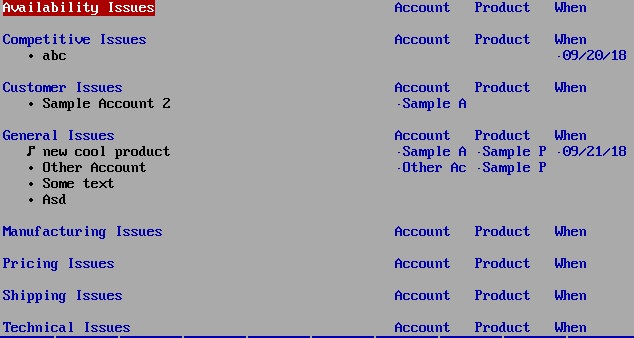I make a sample for you as below, please check and let me know if I misunderstand your question.
The xaml code is:
<Window.Resources>
<Style x:Key="ExpanderStyle" TargetType="{x:Type Expander}">
<Setter Property="IsExpanded" Value="True"></Setter>
<Setter Property="Template">
<Setter.Value>
<ControlTemplate TargetType="{x:Type Expander}">
<Grid>
<Grid.RowDefinitions>
<RowDefinition></RowDefinition>
<RowDefinition Name="ContentRow" Height="0"></RowDefinition>
</Grid.RowDefinitions>
<Border Grid.Row="0" Name="border" BorderThickness="0,0,0,0">
<WrapPanel>
<ContentPresenter Margin="20 10 0 10" VerticalAlignment="Center" ContentSource="Header" RecognizesAccessKey="True" />
</WrapPanel>
</Border>
<ContentPresenter Grid.Row="1"></ContentPresenter>
</Grid>
<ControlTemplate.Triggers>
<Trigger Property="IsExpanded" Value="true">
<Setter TargetName="ContentRow" Property="Height" Value="{Binding ElementName=Content, Path=DesiredHeight}" />
</Trigger>
<Trigger Property="IsExpanded" Value="false">
<Setter TargetName="border" Property="BorderThickness" Value="0 0 0 1" />
</Trigger>
</ControlTemplate.Triggers>
</ControlTemplate>
</Setter.Value>
</Setter>
</Style>
<Style x:Key="GroupHeaderStyle" TargetType="{x:Type GroupItem}">
<Setter Property="Template">
<Setter.Value>
<ControlTemplate TargetType="{x:Type GroupItem}">
<Expander IsExpanded="True" Style="{StaticResource ExpanderStyle}">
<Expander.Header>
<WrapPanel>
<TextBlock Text="{Binding Path=Name}" Width="200" HorizontalAlignment="Left"/>
<TextBlock Text="Account" Width="200"/>
<TextBlock Text="Product" Width="200" />
<TextBlock Text="When" Width="200" />
</WrapPanel>
</Expander.Header>
<Expander.Content>
<ItemsPresenter />
</Expander.Content>
</Expander>
</ControlTemplate>
</Setter.Value>
</Setter>
</Style>
</Window.Resources>
<Grid>
<DataGrid Name="dataGridIssue" AutoGenerateColumns="False" RowHeaderWidth="0" HorizontalGridLinesBrush="{x:Null}" VerticalGridLinesBrush="{x:Null}" Background="{x:Null}">
<DataGrid.GroupStyle>
<GroupStyle ContainerStyle="{StaticResource GroupHeaderStyle}">
<GroupStyle.Panel>
<ItemsPanelTemplate>
<DataGridRowsPresenter/>
</ItemsPanelTemplate>
</GroupStyle.Panel>
</GroupStyle>
</DataGrid.GroupStyle>
<DataGrid.Columns>
<DataGridTextColumn Binding="{Binding Path=IssueName}" Width="200"></DataGridTextColumn>
<DataGridTextColumn Binding="{Binding Path=Account}" Width="200"></DataGridTextColumn>
<DataGridTextColumn Binding="{Binding Path=Product}" Width="200"></DataGridTextColumn>
<DataGridTextColumn Binding="{Binding Path=When}" Width="200"></DataGridTextColumn>
</DataGrid.Columns>
</DataGrid>
</Grid>
The cs code is:
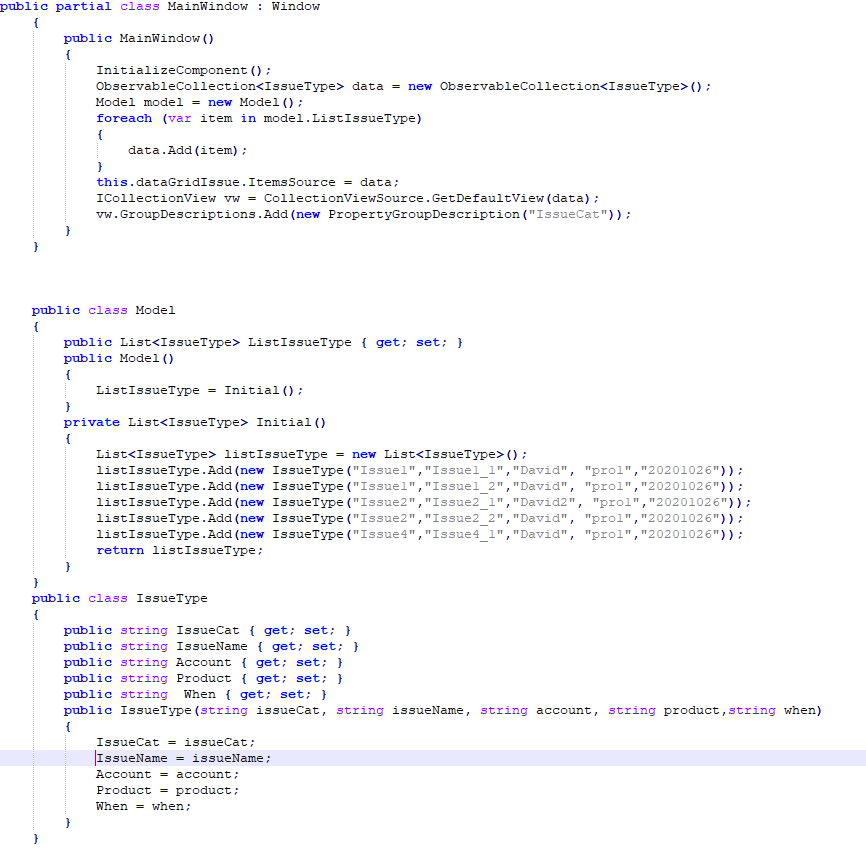
The result picture is:
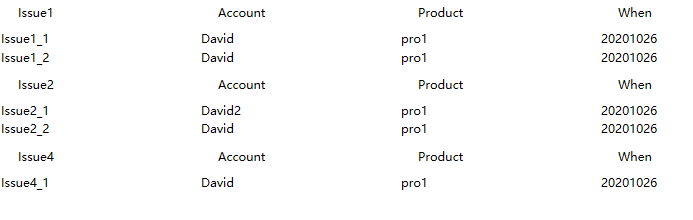
If the response is helpful, please click "Accept Answer" and upvote it.
Note: Please follow the steps in our documentation to enable e-mail notifications if you want to receive the related email notification for this thread.