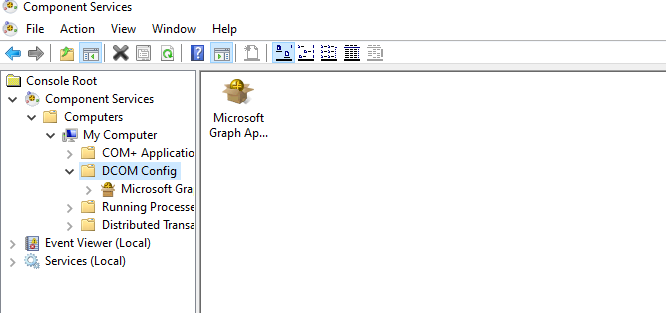Hi,
Please provide us with more details of this issue
In Windows 10 Under DCOM no list is visible.
Does the DCOM list look like this?
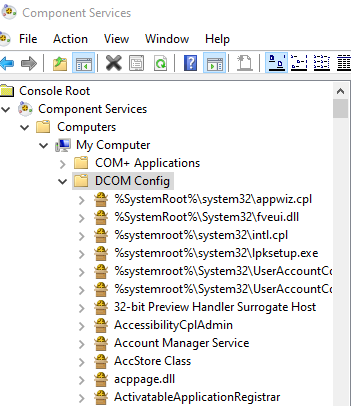
But for Permission Purpose I have added few accounts and then all disappears suddenly.
Do you mean adding accounts to administrators group or something else? If you don't mind, can you tell us which permission you are trying to give out? Can you try removing the accounts temporarily to check whether the list comes back?
My MSOFFICE working properly but not able to find in component services.
Do other apps work fine too? Maybe the lost list is a mechanism to multi-accounts. It hides itself for security reasons but allows everything to run.
If the Answer is helpful, please click "Accept Answer" and upvote it.
Note: Please follow the steps in our documentation to enable e-mail notifications if you want to receive the related email notification for this thread.