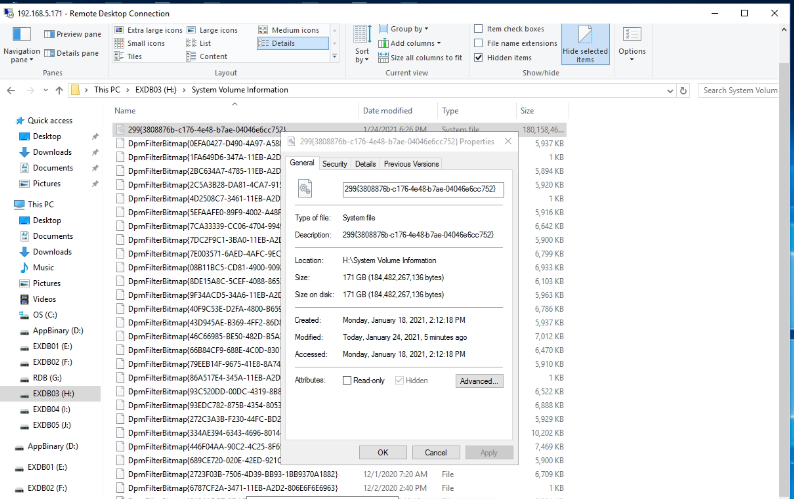Hi,
Please chekc if you have enabled Volume Shadow Copy on the drive and set no limit on the shadow copies. If so, each new VSS snapshot is stored in System Volume Information folder. The more often the shadow copies are created and data on the disk are changed, the faster the size of this folder grows.
If you want to remove the files inside the folder, you can disable the Volume Shadow Copies. If you want keep the VSS, you may set the limit the volume shadow copy in size.
Steps:
Right click the drive > Select Configure Shadow Copies > Disable or click Settings > Check Use limit and set the maximun size
If you haven't enabled Volume Shadow copy, please check if you installed third-party Symantec backup software. It will create temporary files in the System Volume Information folder, which cause System Volume Information folder is growing and may take up the available disk space.
Below thread might help you:
https://social.technet.microsoft.com/Forums/windowsserver/en-US/647d350f-f3a0-487d-b885-f2eaa3f029f0/windows-2008-r2-system-volume-information-too-large
Thanks,
Eleven
If the Answer is helpful, please click "Accept Answer" and upvote it. Thanks.