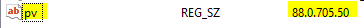@SimonV ,
If you are looking for a way to get the version of the Edge browser using Selenium then you can try to refer to the examples below.
C# code to find Edge browser version:
var options = new EdgeOptions();
options.UseChromium = true;
options.BinaryLocation = @"C:\Program Files (x86)\Microsoft\Edge\Application\msedge.exe"; // Here add the Edge browser exe path.
var driver = new EdgeDriver(@"Your_web_driver_path_here...", options); // Here modify the selenium web driver path.
driver.Navigate().GoToUrl("https://Your_website_address_here...");
Console.WriteLine("MS Edge version: " + driver.Capabilities["browserVersion"]);
Python code to find Edge browser version:
import time
from selenium import webdriver
from selenium.webdriver.edge.options import Options
option = Options()
option.set_capability("useAutomationExtension", "false")
option.binary_location = "C:\\Program Files (x86)\\Microsoft\\Edge\\Application\\msedge.exe" #Here add the Edge browser exe path.
driver = webdriver.Edge(executable_path=r'Your_web_driver_path_here...\msedgedriver.exe', capabilities= option.to_capabilities()) #Here modify the selenium web driver path.
print("*******************")
print("Edge browser version: " + driver.capabilities['browserVersion'])
print("*******************")
driver.get("https://Your_website_address_here...")
If you are using any other developing language then you can try to convert the above code examples to that language.
If you want to find the Edge version by checking the registry keys then you can try to check at the below location.
Registry path: Computer\HKEY_CURRENT_USER\SOFTWARE\Microsoft\Edge\BLBeacon, Key name: version.

Here is another registry key to check the Edge browser version:
Registry path: Computer\HKEY_LOCAL_MACHINE\SOFTWARE\WOW6432Node\Microsoft\EdgeUpdate\Clients\{56EB18F8-B008-4CBD-B6D2-8C97FE7E9062} , Key name: pv.
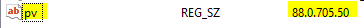
You can also detect the Edge version from User-Agent String.
Mozilla/5.0 (Windows NT 10.0; Win64; x64) AppleWebKit/537.36 (KHTML, like Gecko) Chrome/88.0.4324.96 Safari/537.36 Edg/88.0.705.50.
You can notice the Edge browser version at the end of the User-Agent string.
You can try to choose a suitable way to detect the Edge browser version.
Thanks for your understanding.
----------
If the response is helpful, please click "Accept Answer" and upvote it.
Note: Please follow the steps in our documentation to enable e-mail notifications if you want to receive the related email notification for this thread.