Visual Studio 2019 kernel mode driver projects stopped generating .sys files. On a project folder previously built with VS2019 I delete the x86 and x64 output folders and build again. Obj files are built but the only linker output file present is vc142.pdb. The first error seen is from signtool when it tries to sign the .sys file.
The link.write.1.tlog file shows the files being written:
^C:\FORESIGHT\IDEA-GIT.3.5.033\IDEADRV\IDEADRV\X86\RELEASE\CAPTURE.OBJ|C:\FORESIGHT\IDEA-GIT.3.5.033\IDEADRV\IDEADRV\X86\RELEASE\COMPRESS.OBJ|C:\FORESIGHT\IDEA-GIT.3.5.033\IDEADRV\IDEADRV\X86\RELEASE\DEVICE.OBJ|C:\FORESIGHT\IDEA-GIT.3.5.033\IDEADRV\IDEADRV\X86\RELEASE\FILTER.OBJ|C:\FORESIGHT\IDEA-GIT.3.5.033\IDEADRV\IDEADRV\X86\RELEASE\FORMATS.OBJ|C:\FORESIGHT\IDEA-GIT.3.5.033\IDEADRV\IDEADRV\X86\RELEASE\GRABBER.OBJ|C:\FORESIGHT\IDEA-GIT.3.5.033\IDEADRV\IDEADRV\X86\RELEASE\IDEADRV.RES|C:\FORESIGHT\IDEA-GIT.3.5.033\IDEADRV\IDEADRV\X86\RELEASE\PREVIEW.OBJ
C:\FORESIGHT\IDEA-GIT.3.5.033\IDEADRV\IDEADRV\X86\RELEASE\IDEADRV32.SYS
C:\FORESIGHT\IDEA-GIT.3.5.033\IDEADRV\IDEADRV\X86\RELEASE\IDEADRV32.PDB
This happens on 2 systems. I tried updating VS2019, same result. I haven't tried to build a driver for about 2 months, it worked on 11/17/2020 with the same folder on the same computers.
Thanks,
Jack Melville
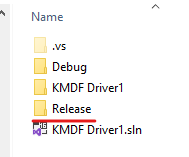 Best Regards,
Dylan
Best Regards,
Dylan