
Hi,
It seems that the client contact proxy server directly and the proxy server sent HTTP request to connect sqm.microsoft.com.
Please understand, analysis of network traffic is beyond our forum support level. If you want to know deeper about the network traces result, I would suggest you open a case with Microsoft where more in-depth investigation can be done so that you would get a more satisfying explanation to this question.
You may find phone number for your region accordingly from the link below:
Global Customer Service phone numbers
Best Regards,
Sunny
----------
If the Answer is helpful, please click "Accept Answer" and upvote it.
Note: Please follow the steps in our documentation to enable e-mail notifications if you want to receive the related email notification for this thread.
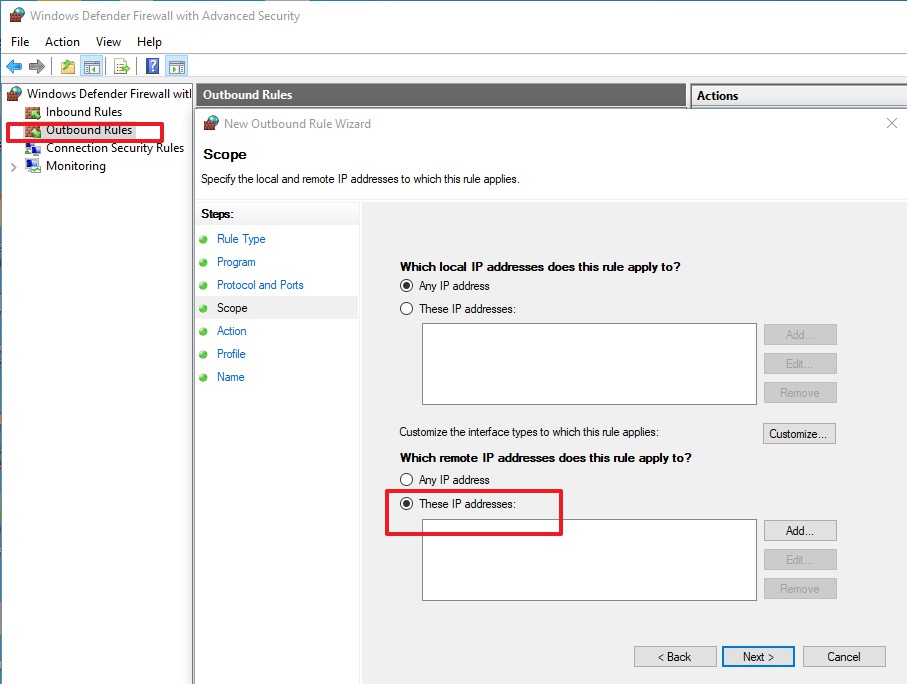
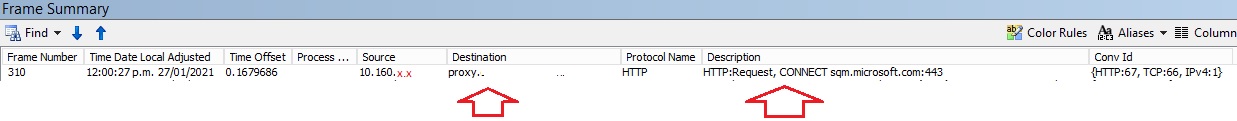 Hi Sunny,
Hi Sunny,