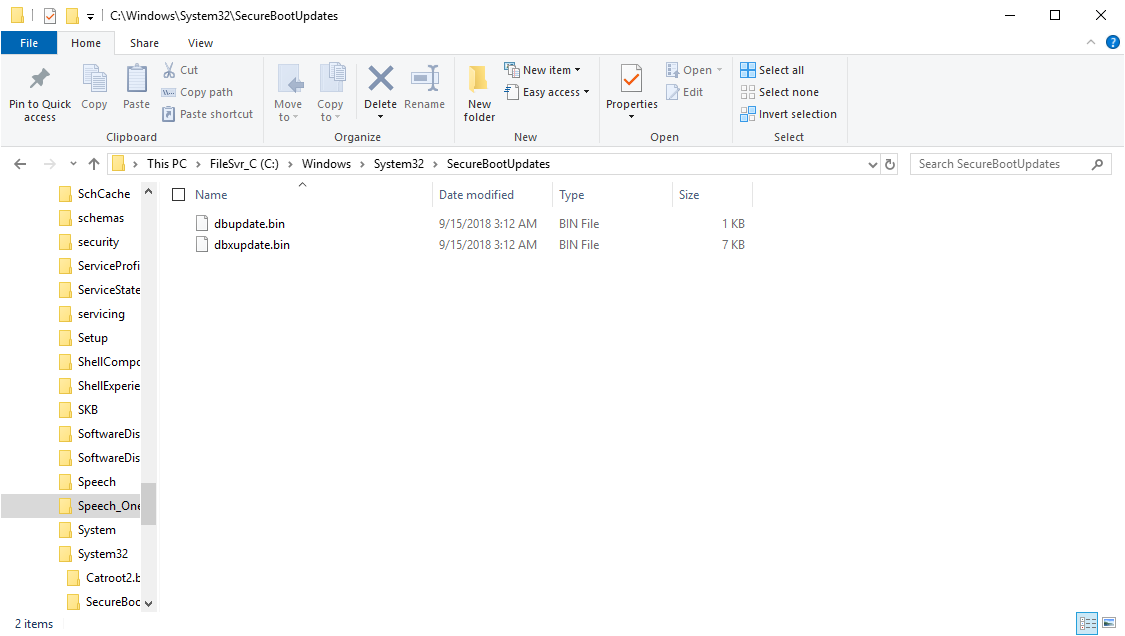I have downloaded the patch directly from the Microsoft Catalog Update site but the patch still won't install. It goes to about 97% and fails. Since we are now in February, I am wondering if this patch will be included in February 2021's cumulative update for Windows Server 2019 LTSC. Perhaps I am better off waiting a week?