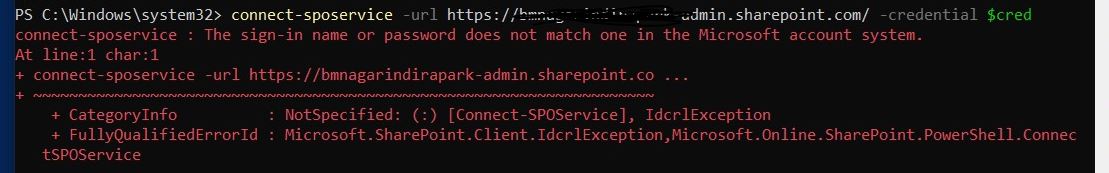Hi @sns ,
Please confirm if you have the required module (and also if you need an update), and use:
Install-Module -Name Microsoft.Online.SharePoint.PowerShell
Then execute the following PowerShell commal
Connect-SPOService -url https://domain-admin.sharepoint.com
After you hit Enter, you will see a familiar Office 365 login page.
Finally, enter the Admin name and password
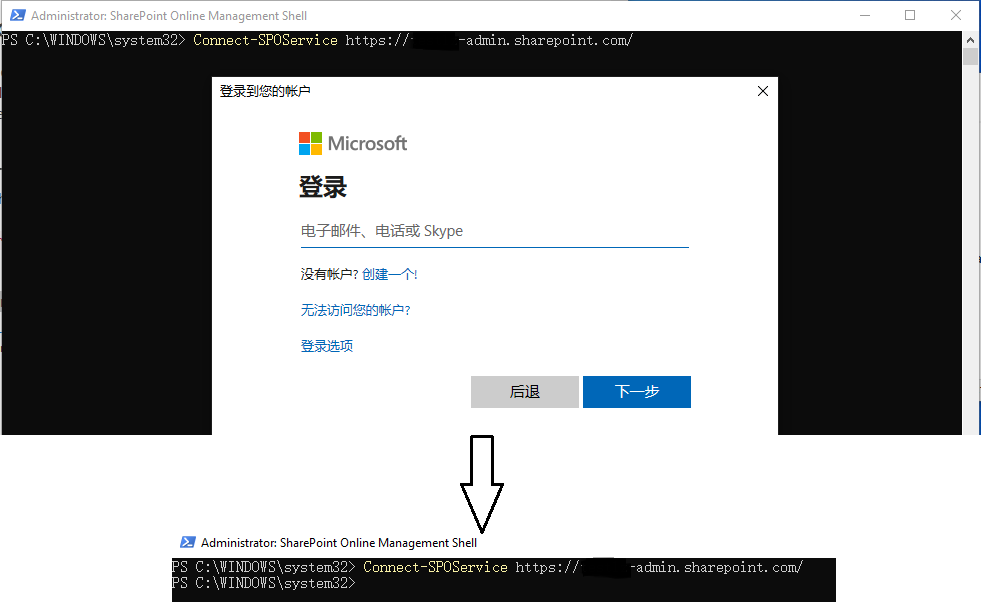
Thanks,
Echo Du
=============
If an Answer is helpful, please click "Accept Answer" and upvote it.
Note: Please follow the steps in our documentation to enable e-mail notifications if you want to receive the related email notification for this thread.