With C# and other .NET languages, you don't have headers or libraries as such, you add a reference to any dependent .NET assemblies.
How to set library/include path and library files at VC# project?
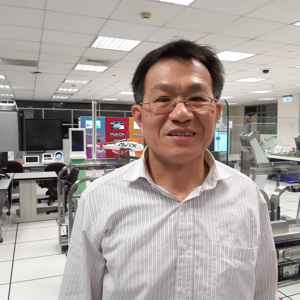
I can add paths of header include, library folders, and library files to be linked at VC++ easily. How to do them at VC#? I can't find at VC#2019 and the web?
Developer technologies Visual Studio Other
3 additional answers
Sort by: Most helpful
-
Tianyu Sun-MSFT 34,436 Reputation points Microsoft External Staff
2021-01-27T02:44:26.693+00:00 Hi @Stan Huang ,
You can refer to @Viorel and @David Lowndes ‘s suggestions and use both
Nuget packagesandAdd referencesin a VC#(.NET) project.For using Nuget packages, see Quickstart: Install and use a package in Visual Studio (Windows only), and for add references(dependencies), see How to: Add or remove references by using the Reference Manager.
If you want to know more about the differences between NuGet Packages and References, please check this explanation: Difference between Reference, Template, and a NuGet package?
Best Regards,
Tianyu- If the answer is helpful, please click "Accept Answer" and upvote it.
Note: Please follow the steps in our documentation to enable e-mail notifications if you want to receive the related email notification for this thread.
- If the answer is helpful, please click "Accept Answer" and upvote it.
-
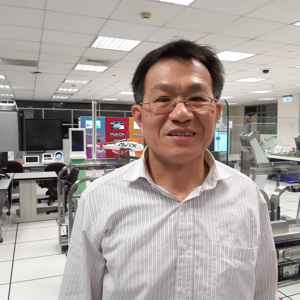 Stan Huang 421 Reputation points
Stan Huang 421 Reputation points2021-01-29T07:46:33.963+00:00 I know it's inappropriate to post this issue here: https://learn.microsoft.com/en-us/answers/questions/212805/language-setting-of-visual-c-causes-error.html
, but since it's hanging here longer than one month but no one can close it. Could you also help with it?
-
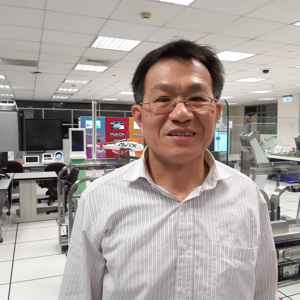 Stan Huang 421 Reputation points
Stan Huang 421 Reputation points2021-02-03T11:45:29.42+00:00 Now, I consider building both (C# application & C++ DLL) in 64-bit. I did it successfully for C# application, but failed in building a 64-bit C++ DLL. I changed it 'Target Machine' option to x64 on Property Page. I got "fatal error LNK1112: module machine type 'x86' conflicts with target machine type 'x64'" in re-building it. How come? Could you tell me how to configure to build a 64-bit C++ DLL. I found its platform option contains only Win32 & Active(Win32) in Property page. Why is there no x64 option?
