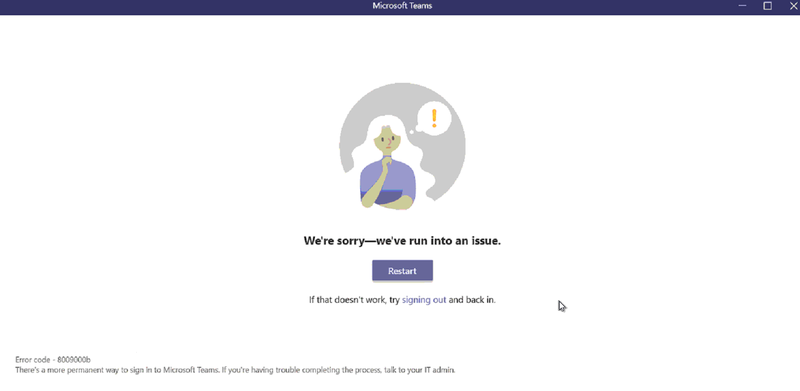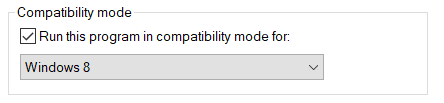Hi @Nico Khan-Hayes ,
Does this issue persist all the time?
To exclude the account itself, you could try to sign in Teams web client(https://teams.microsoft.com) in InPrivate mode and check the result.
Then, perform a clean boot to exclude whether a background program is interfering with Teams.
Moreover, make sure Teams client is the latest version. If there is any update requirement on the machine, please install the package in time.
Some customers solved this issue by closing Teams and renaming or deleting this file:
%appdata%\Microsoft\Teams\desktop-config.json
If the response is helpful, please click "Accept Answer" and upvote it.
Note: Please follow the steps in our documentation to enable e-mail notifications if you want to receive the related email notification for this thread.