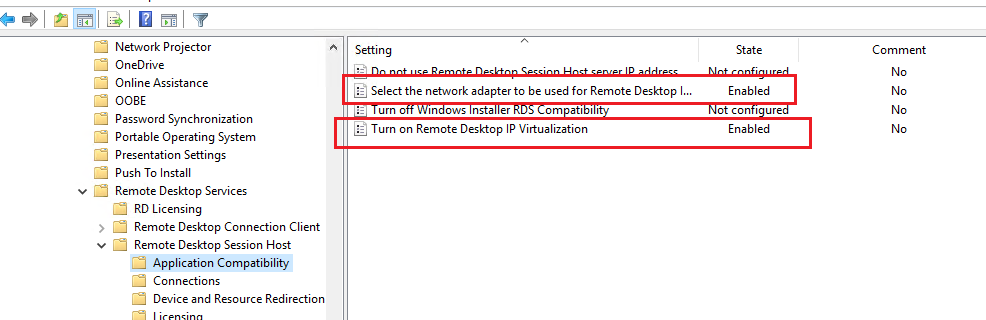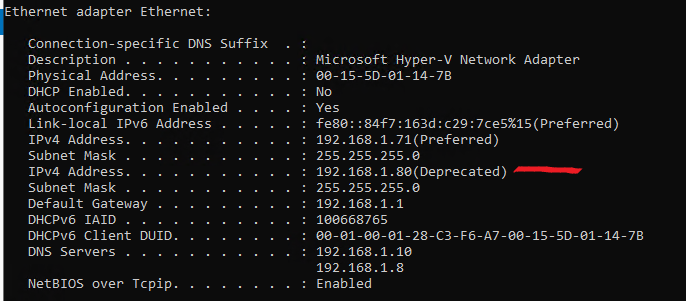Hi,
I have setup an RDS enviorment with
1 x connection broker, this has Gateway\License\RDweb
5 x session host server.
On the RDSH servers, i have Enable by a GPO to turn on Remote Desktop IP Virtualization, and Enable Select the network adapter to be used for Remote Desktop IP Virtualization, ip address and subnet mask of the adapter that I wanted to use VIP.
gpupdate /force on both the AD server and the RDS servers it doesn't give any session a new Virtual IP addresses
I read an MS article that this doesn't work with server 2019, albeit it was dated last year so may of been fixed since? Any advise will be greatly appreciated