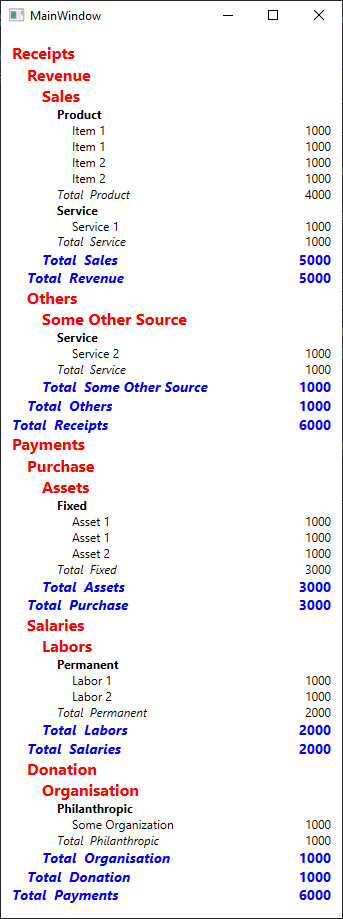@DaisyTian-MSFT, altogether it's 18 headers so Convert is called 18 times and these 18 Convert calls call your Recursive 33 times. So, just like my original if else in foreach, yours Recursive also sets Foreground and FontSize more times than necessary! One way to reduce is to use break in my original Convert like this:
public class HeaderConverter : IValueConverter
{
int convert = 0;
public object Convert(object value, Type targetType, object parameter, CultureInfo culture)
{
var group = value as CollectionViewGroup;
var header = new TextBlock() { Text = group.Name.ToString(), FontWeight = FontWeights.Bold };
if ((!group.IsBottomLevel))
{
foreach (CollectionViewGroup subGroup in group.Items)
{
if (subGroup.IsBottomLevel)
{
Debug.WriteLine(++convert);
header.Foreground = Brushes.Blue;
header.FontSize = 12;
}
else
{
foreach (CollectionViewGroup sSubGroup in subGroup.Items)
{
if (sSubGroup.IsBottomLevel)
{
Debug.WriteLine(++convert);
header.Foreground = Brushes.Green;
header.FontSize = 14;
}
else
{
Debug.WriteLine(++convert);
header.Foreground = Brushes.Red;
header.FontSize = 16;
header.Margin = new Thickness(0, 10, 0, 0);
}
break;
}
}
break;
}
}
return header;
}
BUT still I've to use foreach and if else! It'd be nice If I'd access to the indexes of group levels and could set those styles based on the leve like this:
public class HeaderConverter : IValueConverter
{
public object Convert(object value, Type targetType, object parameter, CultureInfo culture)
{
var group = value as CollectionViewGroup;
var header = new TextBlock() { Text = group.Name.ToString(), FontWeight = FontWeights.Bold };
switch (group.Level) // non existent property group.Level
{
case 0:
header.Foreground = Brushes.Red;
header.FontSize = 16;
header.Margin = new Thickness(0, 10, 0, 0);
break;
case 1:
header.Foreground = Brushes.Green;
header.FontSize = 14;
break;
case 2:
header.Foreground = Brushes.Blue;
header.FontSize = 12;
break;
}
return header;
}
or in xaml with a DataTrigger like this:
<ControlTemplate TargetType="GroupItem">
<Grid>
<Grid.RowDefinitions>
<RowDefinition Height="Auto"/>
<RowDefinition Height="*"/>
<RowDefinition Height="Auto"/>
</Grid.RowDefinitions>
<TextBlock x:Name="header" Text="{Binding Name}"/>
<ItemsPresenter x:Name="items" Grid.Row="1" Margin="15 0 0 0"/>
<ContentControl x:Name="footer" Grid.Row="2" Content="{Binding Converter={StaticResource FC}}"/>
</Grid>
<ControlTemplate.Triggers>
<DataTrigger Binding="{Binding GroupLevel}" Value="0">
<Setter Property="TextBlock.FontSize" Value="16" TargetName="header"/>
<Setter Property="TextBlock.Foreground" Value="Red" TargetName="header"/>
</DataTrigger>
<DataTrigger Binding="{Binding GroupLevel}" Value="1"> ... </DataTrigger>
<DataTrigger Binding="{Binding GroupLevel}" Value="2"> ... </DataTrigger>
</ControlTemplate.Triggers>
</ControlTemplate>