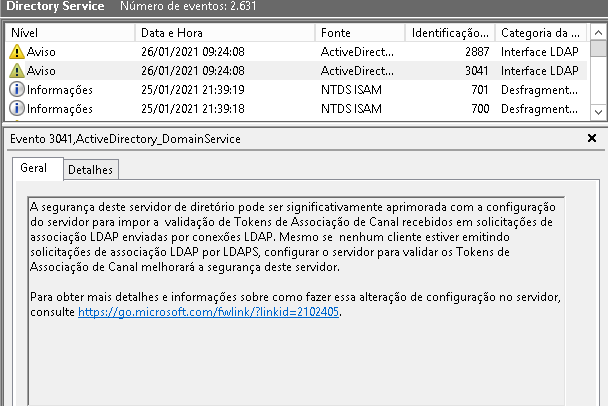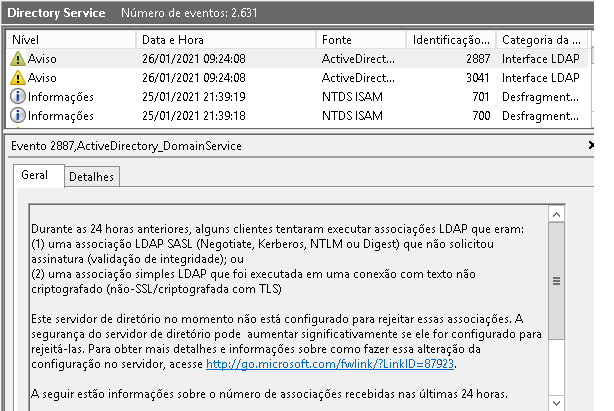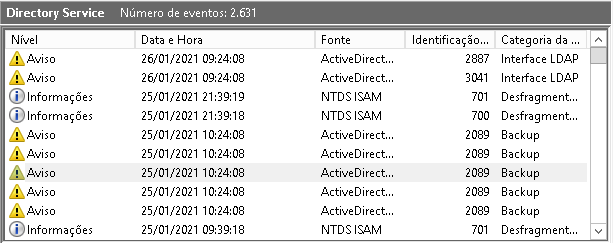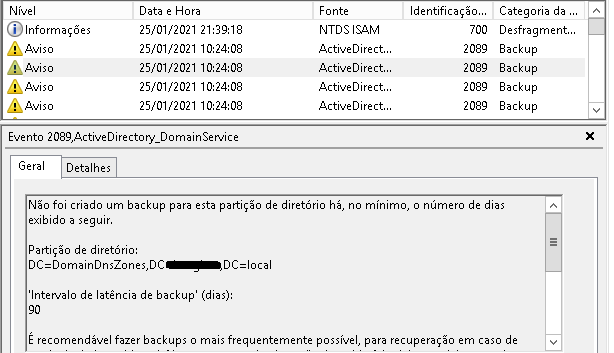Yoyo guys, how are u? I came here cuz i'm having lots of trouble with my windows server 2012. Everyday when I first open the server interface there are 3 Events that I'm trying to fix for weeks and they keep haunting me.
EVENT ID 3041:
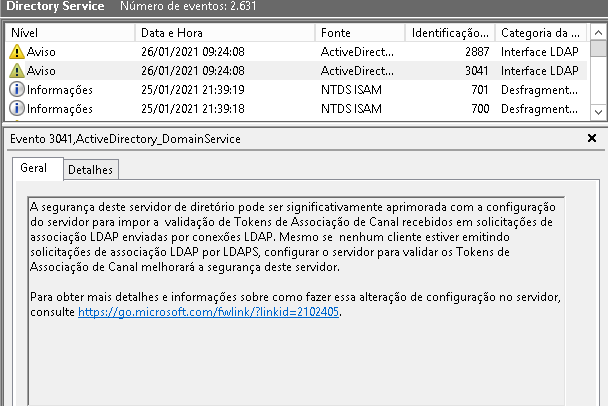
<Event xmlns="http://schemas.microsoft.com/win/2004/08/events/event">
<System>
<Provider Name="Microsoft-Windows-ActiveDirectory_DomainService" Guid="{0e8478c5-3605-4e8c-8497-1e730c959516}" EventSourceName="NTDS LDAP" />
<EventID Qualifiers="32768">3041</EventID>
<Version>0</Version>
<Level>3</Level>
<Task>16</Task>
<Opcode>0</Opcode>
<Keywords>0x8080000000000000</Keywords>
<TimeCreated SystemTime="2021-01-26T12:24:08.688379000Z" />
<EventRecordID>18732</EventRecordID>
<Correlation />
<Execution ProcessID="556" ThreadID="704" />
<Channel>Directory Service</Channel>
<Computer>[bar].[foo].local</Computer>
<Security UserID="x-x-x-x" />
</System>
<EventData />
</Event>
EVENT ID 2887:
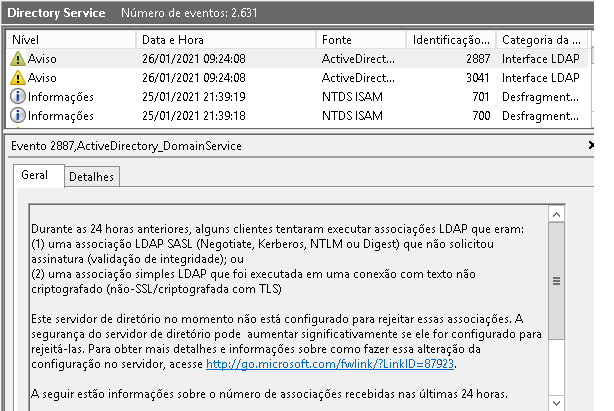
<Event xmlns="http://schemas.microsoft.com/win/2004/08/events/event">
<System>
<Provider Name="Microsoft-Windows-ActiveDirectory_DomainService" Guid="{0e8478c5-3605-4e8c-8497-1e730c959516}" EventSourceName="NTDS LDAP" />
<EventID Qualifiers="32768">2887</EventID>
<Version>0</Version>
<Level>3</Level>
<Task>16</Task>
<Opcode>0</Opcode>
<Keywords>0x8080000000000000</Keywords>
<TimeCreated SystemTime="2021-01-26T12:24:08.688379000Z" />
<EventRecordID>18733</EventRecordID>
<Correlation />
<Execution ProcessID="556" ThreadID="704" />
<Channel>Directory Service</Channel>
<Computer>[bar].[foo].local</Computer>
<Security UserID="x-x-x-x" />
</System>
- <EventData>
<Data>20</Data>
<Data>0</Data>
</EventData>
</Event>
And the last and worst one, that is making me crazy.
EVENT ID 2089:
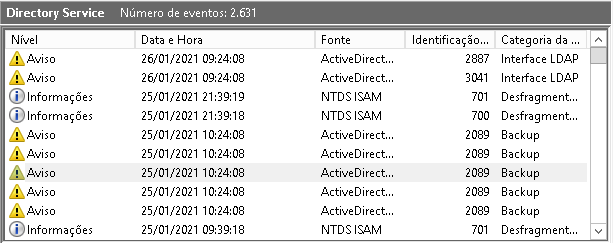
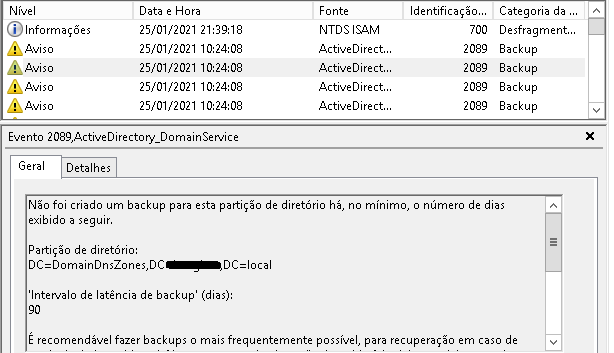
<Event xmlns="http://schemas.microsoft.com/win/2004/08/events/event">
- <System>
<Provider Name="Microsoft-Windows-ActiveDirectory_DomainService" Guid="{0e8478c5-3605-4e8c-8497-1e730c959516}" EventSourceName="NTDS Replication" />
<EventID Qualifiers="32768">2089</EventID>
<Version>0</Version>
<Level>3</Level>
<Task>14</Task>
<Opcode>0</Opcode>
<Keywords>0x8080000000000000</Keywords>
<TimeCreated SystemTime="2021-01-25T13:24:08.796425800Z" />
<EventRecordID>18728</EventRecordID>
<Correlation />
<Execution ProcessID="556" ThreadID="704" />
<Channel>Directory Service</Channel>
<Computer>[bar].[foo].local</Computer>
<Security UserID="x-x-x-x" />
</System>
- <EventData>
<Data>DC=DomainDnsZones,DC=[foo],DC=local</Data>
<Data>90</Data>
<Data>System\CurrentControlSet\Services\NTDS\Parameters</Data>
<Data>Backup Latency Threshold (days)</Data>
</EventData>
</Event>
As you can see below, I already added the reg key and this EVENT keeps happening everyday.

We're using a Dell T110-II running WS 2012 Fundatition