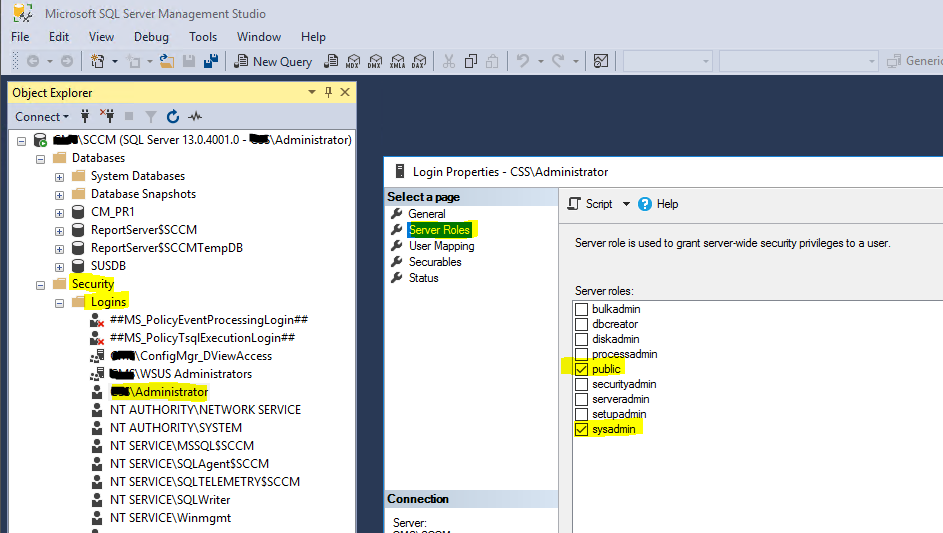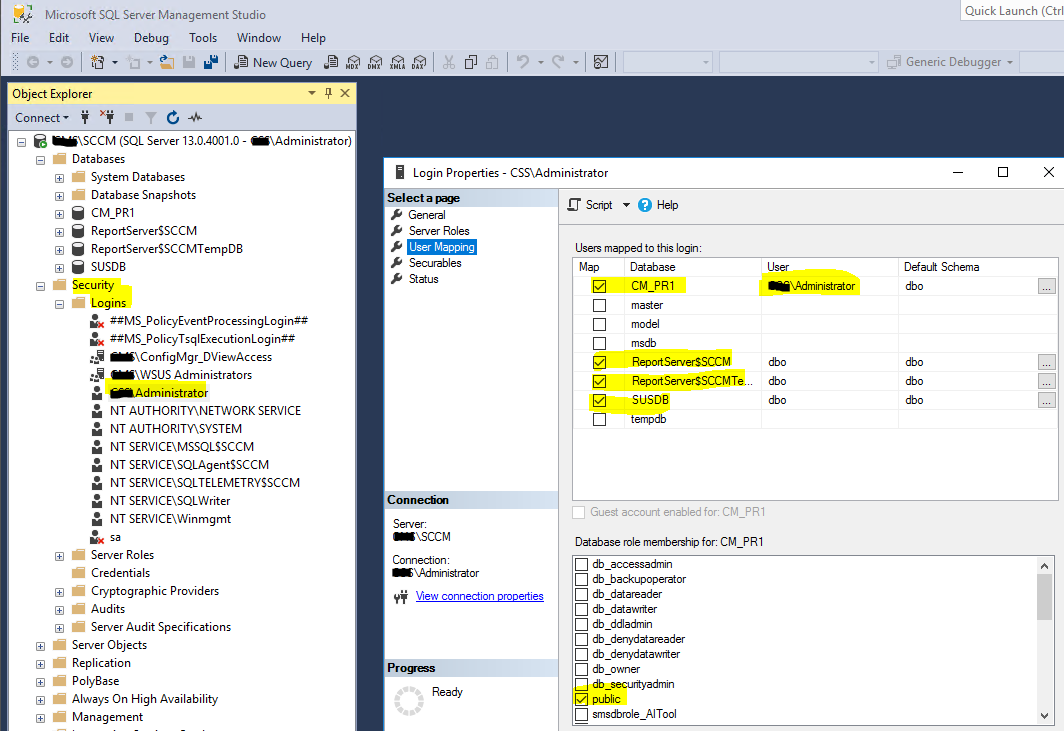@SunnyNiu-MSFT
I checked the SQL Manager Studio and verified that the domain\service-act are on both Server Roles and User Mapping, see screenshots
![61585-microsoft-sql-server-server-managerment-stidio-ser.png][1]![61586-microsoft-sql-server-server-managerment-stidio-ser.png][2]
As for the Component logs. Here's what I see
SMS_HIERARCHY_MANAGER
Microsoft SQL Server reported SQL message 15401, severity 16: [42000][15401][Microsoft][SQL Server Native Client 11.0][SQL Server]Windows NT user or group 'campus.berkeley.edu\svc-ist-sccm-dev-act' not found. Check the name again.
Please refer to your Configuration Manager documentation, SQL Server documentation, or the Microsoft Knowledge Base for further troubleshooting information.
ruleengine.log
Rule XML is: <AutoDeploymentRule xmlns:xsi="http://www.w3.org/2001/XMLSchema-instance" xmlns:xsd="http://www.w3.org/2001/XMLSchema"> <DeploymentId></DeploymentId> <DeploymentName>Automatic Deployment Rule for System Center Endpoint Protection</DeploymentName> <UpdateGroupId>ScopeId_369B21C2-5615-46FF-9878-C9415BD40FC2/AuthList_0082d71e-ca12-4166-895d-54e34f6d2ed3</UpdateGroupId> <UpdateGroupName></UpdateGroupName> <LocaleId>1033</LocaleId> <UseSameDeployment>true</UseSameDeployment> <AlignWithSyncSchedule>true</AlignWithSyncSchedule> <NoEULAUpdates>false</NoEULAUpdates> <EnableAfterCreate>true</EnableAfterCreate> <ScopeIDs><ScopeID>SMS00UNA</ScopeID> </ScopeIDs> <EnableFailureAlert>true</EnableFailureAlert> <IsServicingPlan>false</IsServicingPlan> <IsOldUpdateGroupCurrent>false</IsOldUpdateGroupCurrent> </AutoDeploymentRule>
Criteria Filter Result XML is: <AutoDeploymentRule xmlns:xsi="http://www.w3.org/2001/XMLSchema-instance" xmlns:xsd="http://www.w3.org/2001/XMLSchema"> <DeploymentId></DeploymentId> <DeploymentName>Automatic Deployment Rule for System Center Endpoint Protection</DeploymentName> <UpdateGroupId>ScopeId_369B21C2-5615-46FF-9878-C9415BD40FC2/AuthList_0082d71e-ca12-4166-895d-54e34f6d2ed3</UpdateGroupId> <UpdateGroupName></UpdateGroupName> <LocaleId>1033</LocaleId> <UseSameDeployment>true</UseSameDeployment> <AlignWithSyncSchedule>true</AlignWithSyncSchedule> <NoEULAUpdates>false</NoEULAUpdates> <EnableAfterCreate>true</EnableAfterCreate> <ScopeIDs><ScopeID>SMS00UNA</ScopeID> </ScopeIDs> <EnableFailureAlert>true</EnableFailureAlert> <IsServicingPlan>false</IsServicingPlan> <IsOldUpdateGroupCurrent>false</IsOldUpdateGroupCurrent> </AutoDeploymentRule>
SQL written back is: update Rules set Data = N'<AutoDeploymentRule xmlns:xsi="http://www.w3.org/2001/XMLSchema-instance" xmlns:xsd="http://www.w3.org/2001/XMLSchema"> <DeploymentId></DeploymentId> <DeploymentName>Automatic Deployment Rule for System Center Endpoint Protection</DeploymentName> <UpdateGroupId>ScopeId_369B21C2-5615-46FF-9878-C9415BD40FC2/AuthList_0082d71e-ca12-4166-895d-54e34f6d2ed3</UpdateGroupId> <UpdateGroupName></UpdateGroupName> <LocaleId>1033</LocaleId> <UseSameDeployment>true</UseSameDeployment> <AlignWithSyncSchedule>true</AlignWithSyncSchedule> <NoEULAUpdates>false</NoEULAUpdates> <EnableAfterCreate>true</EnableAfterCreate> <ScopeIDs><ScopeID>SMS00UNA</ScopeID> </ScopeIDs> <EnableFailureAlert>true</EnableFailureAlert> <IsServicingPlan>false</IsServicingPlan> </AutoDeploymentRule>' where RuleID = 1
CRuleHandler::CreateFailureAlert - Alert ID = 16777222
SMS_DMP_DOWNLOADER - dmpdownloader.log
ERROR: Failed to download Admin UI content payload with exception: The underlying connection was closed: An unexpected error occurred on a send.
Failed to call AdminUIContentDownload. error = Error -2146233079
![61601-microsoft-sql-server-server-managerment-stidio-ser.png][2]![61602-microsoft-sql-server-server-managerment-stidio-ser.png][3]