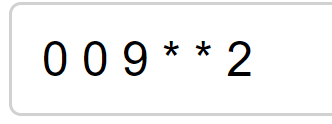Hi,
I have an Azure Function which is set to run 9AM every tuesday with the help of a Timer Trigger. This usually works just fine, however, today a customer reached out and said the files they were expecting had not been delivered.
So I went to check on the function in the Azure Portal, and the function decided to run immediately when I was checking the monitor logs, just like I caught it sleeping.
I have noticed similar behaviour when working with Blob triggers, after uploading an Azure Function using blob trigger to the cloud, it won't boot up or trigger as expected until I at least choose to view the function in the Portal. Afterwards it works as expected.
Anyone know how and why these issues exists and is there a way to solve them?
Thanks in advance.
EDIT: I forgot to mention, these functions are set up in consumtion plan.