
Kindly go through the following Microsoft Ref:
This browser is no longer supported.
Upgrade to Microsoft Edge to take advantage of the latest features, security updates, and technical support.
The users are not always available to "unlink" the PC and our admin accounts and local admin accounts do not have the ability to delete a local profile if the user was unable to unlink it. The only method that has been successful is doing a policy to clean up old profiles based on date last used. This is not optimal considering other users profiles would most likely be affected causing them in increased logon time.

Kindly go through the following Microsoft Ref:

anonymous user
Do you mean that you would like to delete the following folders or others?
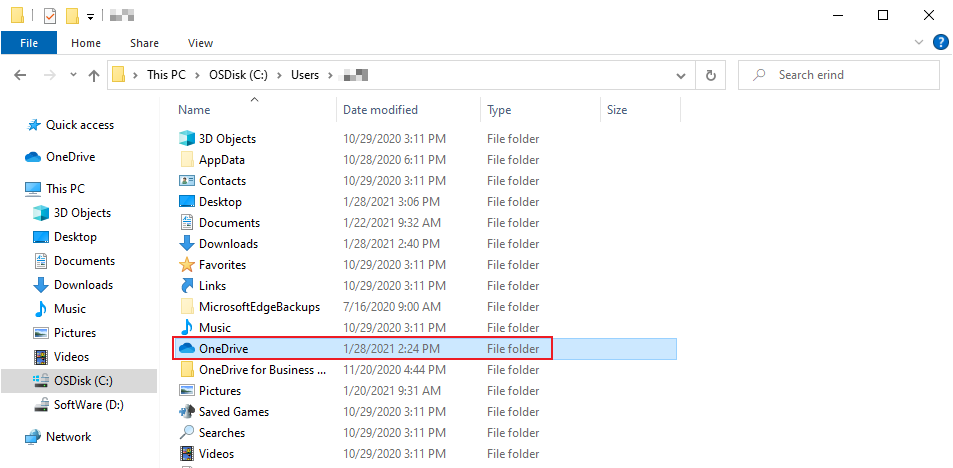
> The users are not always available to "unlink" the PC
<< Do you mean that the users failed to unlink the PC or they are not allowed to operate?
If the former, do they follow the steps in Unlink OneDrive part in the second link given by SSengupta-4080?
If yes, please give a screenshot of the error message if there is.
Besides, please check if the links given by SSengupta-4080 are helpful to you.
If an Answer is helpful, please click "Accept Answer" and upvote it.
Note: Please follow the steps in our documentation to enable e-mail notifications if you want to receive the related email notification for this thread.