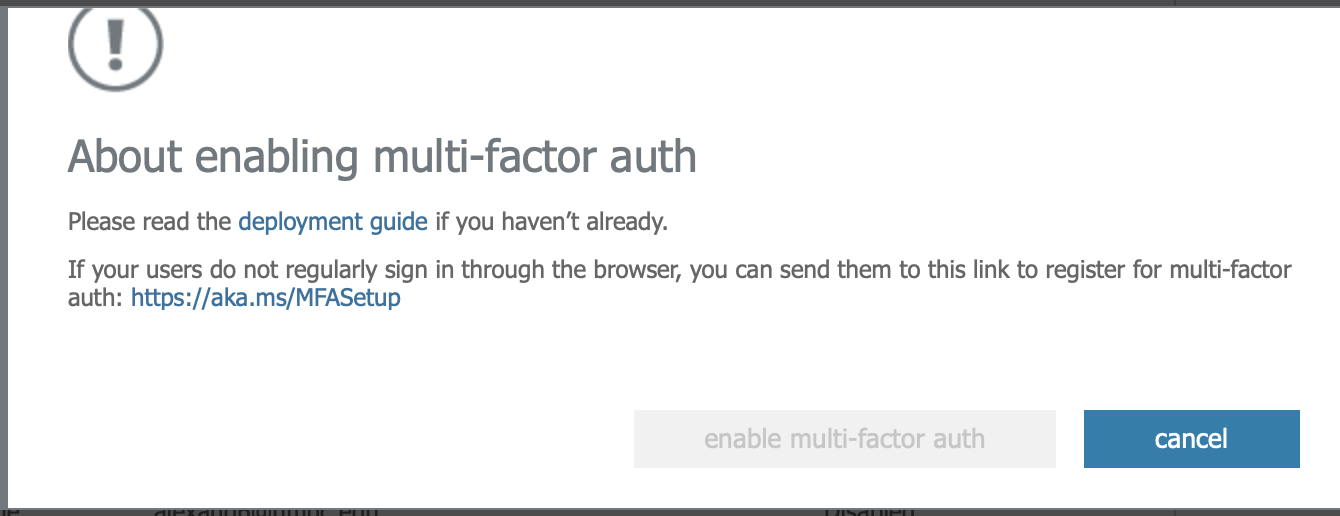Hi @Jennifer Moczulski ,
Are they trying to enable the MFA for an admin user by chance? If that's the case and they are using the Authentication Administrator role, that may be why they are unable to enable it. If you want to configure MFA for non-admin users, you can use the Authentication Administrator role. If you want to configure MFA for all users including admin users, you can use the Privileged Authentication Administrator role.
If you are using Azure AD Premium, another option is to enforce MFA on the user using Conditional Access, or leverage PIM to grant the elevated role temporarily.