Hello,
Welcome to our Microsoft Q&A platform!
You can try to set the linker option to None. This helps to narrow down the scope of our problem.
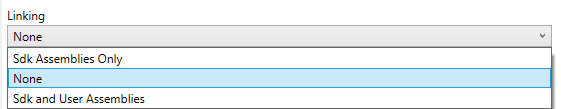
For more details, you can check document : Configure the Linker.
But if you release your apk to app store, it is recommended that you set the linker to the first one: `Sdk Assemblies Only`` .
Of course, if you set the Linker Configuration to None, the apk will be very large, but you can also use Custom Linker Configuration to tell the linker to stop removing certain assemblies, and/or methods.
To do this, you need to define an XML file with the top-level element <linker> which contains assembly nodes which in turn contain type nodes, which in turn contain method and field nodes.
For more details, you can check document :
https://learn.microsoft.com/en-us/xamarin/cross-platform/deploy-test/linker
https://www.xamarinhelp.com/xamarin-linker/
Best Regards,
Jessie Zhang
If the response is helpful, please click "Accept Answer" and upvote it.
Note: Please follow the steps in our documentation to enable e-mail notifications if you want to receive the related email notification for this thread.

