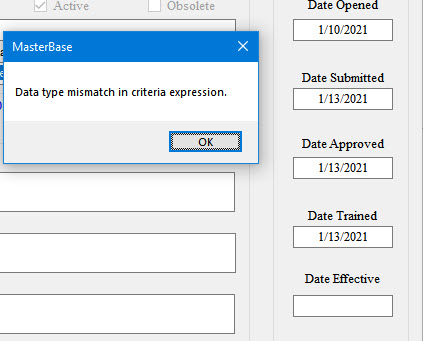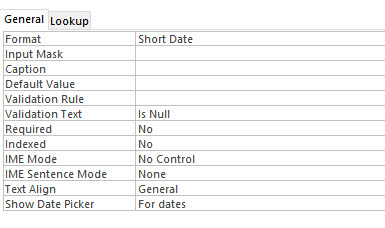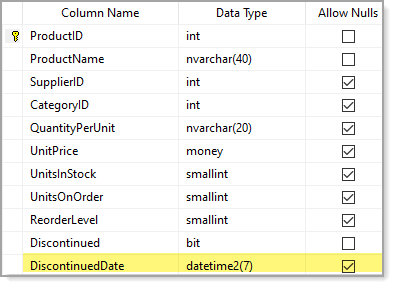I tried to work with the information provided, but was unable to resolve my problem. So here is what I finally did for resolution. I do not believe it to be the best way to fix the problem , but it was what I could come up with.
So what I to resolve the issue in this manner
Private Sub CheckDate()
BldCmd = ""
If Not String.IsNullOrWhiteSpace(txtOpen.Text) Then BldCmd = "DateOpen=@Open,"
If Not String.IsNullOrWhiteSpace(txtSubmit.Text) Then BldCmd += ("DateSubmit=@submit,")
If Not String.IsNullOrWhiteSpace(txtApprove.Text) Then BldCmd += ("DateApprove=@approve")
If Not String.IsNullOrWhiteSpace(txtTrain.Text) Then BldCmd += ("DateTrain=@submit")
If Not String.IsNullOrWhiteSpace(txtEffective.Text) Then BldCmd += ("DateEffective=@effective")
End Sub
Then the query is run as such:
Private Sub UpdateRecord()
CheckDate()
#Region "Establish Connection and execute query"
MasterBase.ChangeMasterQuery("UPDATE sitChangeMaster " &
"SET ChangeID=@recno,ChangeName=@name,ChangeManagerID=@managerid, " &
"ChangeManager=@manager,ChangeType=@type,ChangeOwner=@owner, " &
"WhereUsed=@where,ChangeMade=@made,ChangeReason=@reason,ChangeResult=@result, " &
"filePath=@path," & BldCmd & ",Active=@active,Obsolete=@obsolete " &
"WHERE ChangeID=@recno")
#End Region
End Sub