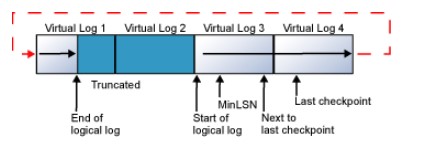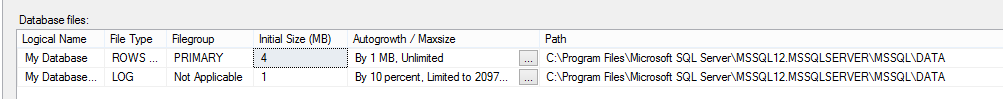Hi @Brian Wilson ,
> What is the trigger to initiate a database auto growth based on the defined auto growth settings? When does auto growth happen on a database?
An auto-growth event is the process by which the SQL Server engine expands the size of a database file when it runs out of space. Database auto-growth include data file auto-growth and log file auto-growth. The data file will grow automatically when SQL Server needs to insert data and there is no more room left in the current file. The transaction log is a wrap-around file as below screenshot. This cycle repeats endlessly, as long as the end of the logical log never reaches the beginning of the logical log. However, if the end of the logical log does reach the start of the logical log, the file is extended by the amount specified in the growth_increment parameter and the new log records are added to the extension. In a summary, when data file do not have enough space to insert data for current file or log file do not have enough space to insert log records for current file, they will grow automatically.
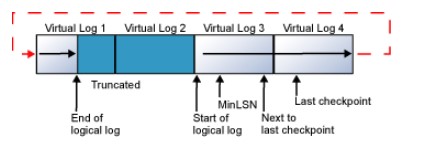
Please refer to When Does Autogrowth Happen For SQL Server Data Files and Transaction Log Physical Architecture to get more information.
Best regards,
Cathy
If the response is helpful, please click "Accept Answer" and upvote it, thank you.