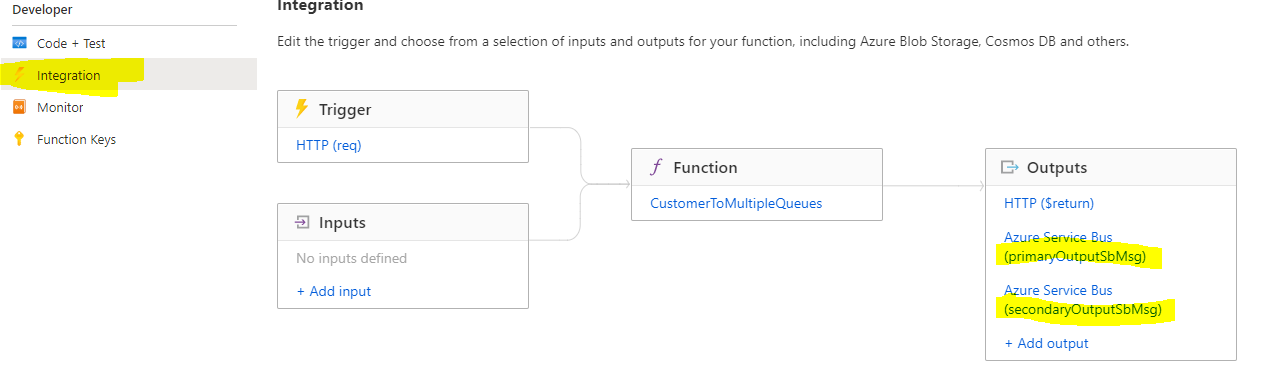Hi @Malcolm K
Thanks for the clarification.
I believe you are calling service bus REST API to send the message to service bus queue. Please correct me if I am wrong.
In this case, you can use sendrequest policy to make another REST API to send the same message to a different namespace.
If you don't want to make any changes to the APIM then you can use topic (having two subscriptions) instead of the queue. The two subscriptions will have the same message copy. In one of the subscription, you configure the autoforwarding which will forward the message to the entity (topic/queue) of another namespace.