Hello @luf , we have verified the document and the Postman REST API call, we were unable to repro your reported issue, related to Unauthorized
Please do verify the user permissions once again, and generate the bearer token from CLI to use it with Postman call.
1) Assign the user a role on the ADT--->Assign the role
2) Use the same user credentials(step1) to log in and generate the bearer token. Commandline usage.
3) Make use of the generated token in postman call.
Please do let us know the query you have used in the body section?
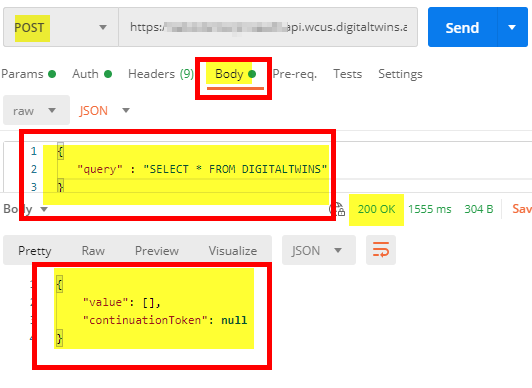
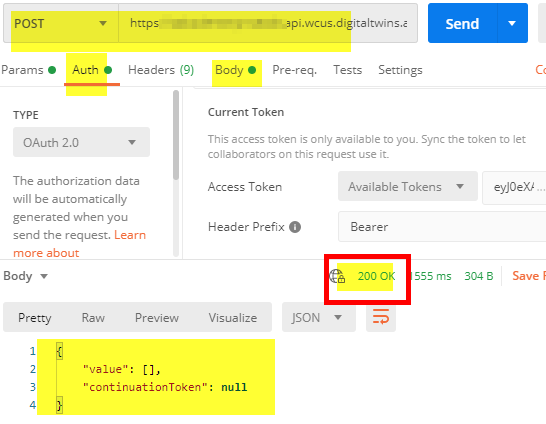
Please let us know if you need further help in this matter.
