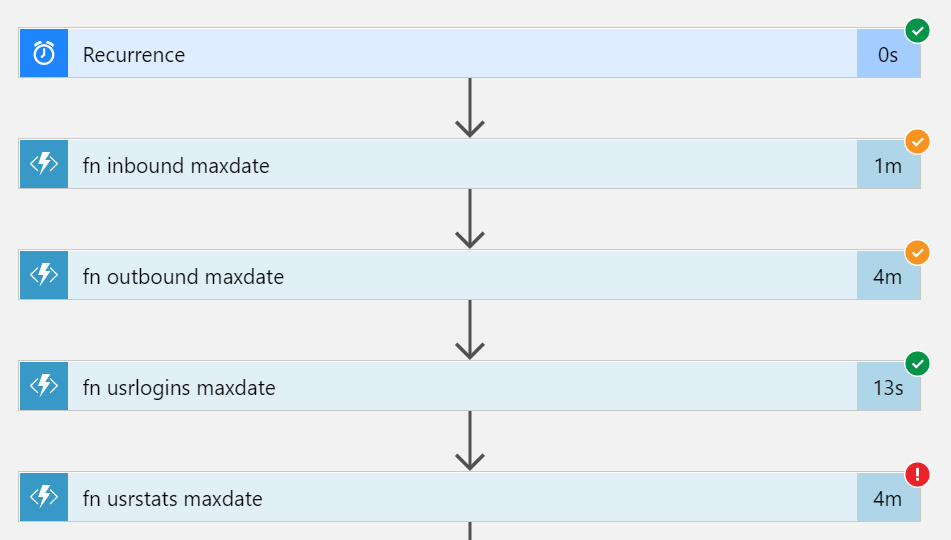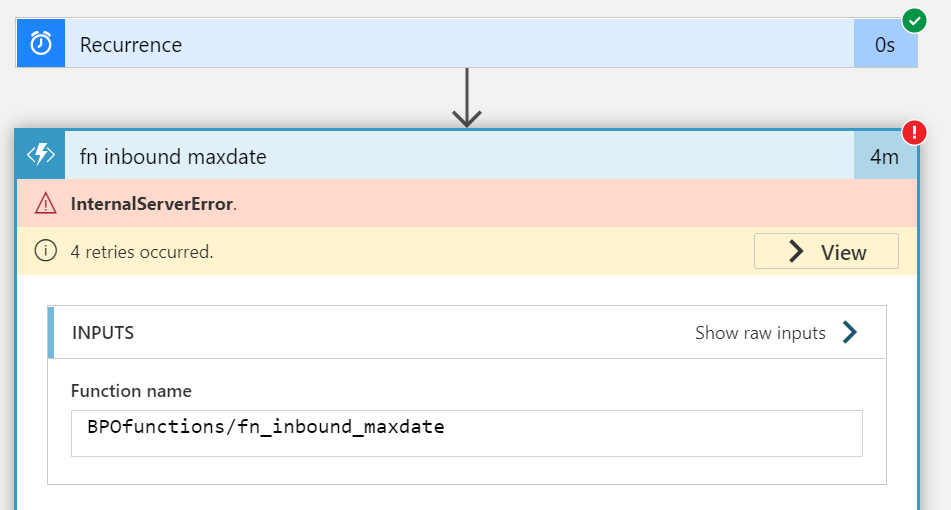Welcome to Microsoft Q&A! Thanks for posting the question.
Looking into the screenshot I can see that the function app is called from the logic app workflow and the Internal Server error is returned from your function app.
I have looked into the backend logs for the function app and I can see socket exception in your function app.
Full Exception :
Exception while executing function: yourfunctionappname
Npgsql.NpgsqlException : Exception while reading from stream
System.IO.IOException : Unable to read data from the transport connection: A connection attempt failed because the connected party did not properly respond after a period of time, or established connection failed because connected host has failed to respond..
System.Net.Sockets.SocketException : A connection attempt failed because the connected party did not properly respond after a period of time, or established connection failed because connected host has failed to respond.
at System.Net.Sockets.NetworkStream.Read(Byte[] buffer,Int32 offset,Int32 size)
It looks like a port exhaustion issue at your function app and I will suggest reviewing your function app code to reuse the connection to external services rather than creating a new connection for every request . I will also suggest you to review the function best practices and how to manage connection in function app to fix the issue.