Hello @Sachin Singh ,
It seems there are two reasons that may cause this error, Authority and Path.
For Authority, you can try to access your ftp site by using CMD with the same account information(refer to below screenshot). The command is similar to: ftp://xxx.xxx.xxx and then find any picture, rename it.(for example, rename 1.jpg to 2.jpg by using command like rename 1.jpg 2.jpg)
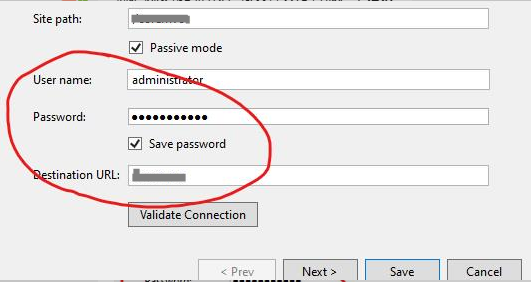
If this works, then the issue should be more related to the path, but if this fails, you need to check the authority. Please share me the content of site path and the folder in the physical path corresponding to the ftp site.
For Path, I think you need to check the physical path of the ftp site and the content of the directory.
Best Regards,
Tianyu
- If the answer is helpful, please click "Accept Answer" and upvote it.
Note: Please follow the steps in our documentation to enable e-mail notifications if you want to receive the related email notification for this thread.
