the last subnet (10.117.20.0/24) is a onprem network which is peered with a basic vpn-gateway. The gatewaysubnet is peered with the subnet where the vm's are hosted. This is another vnet.
connecting multiple vnets and vpn-gateways in Azure
Dear communicty,
I'm having some trouble with networking throught a VPN gateway. This is the setup. I've not configured any routes or whatsoever.
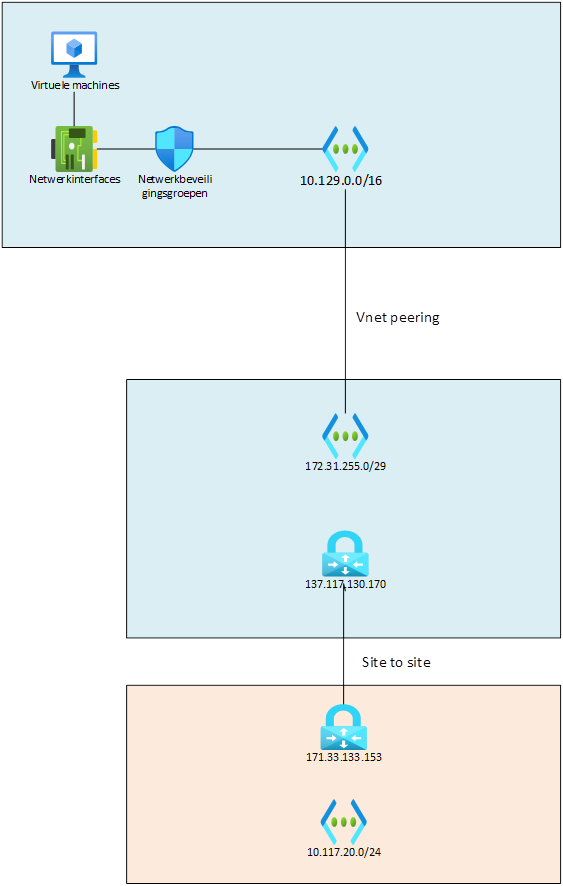
What do I have to configure to get this working?
I want to be able to connect devices from subnet 10.129.0.0/16 to subnet 172.31.255.0/29.
2 answers
Sort by: Most helpful
-
-
SaiKishor-MSFT 17,236 Reputation points
2021-02-02T06:44:17.99+00:00 @Mark Polinder So if I understand you, you want to connect from on-premise subnet(10.117.20/24) to the 10.129/16 subnet, right? Have you enabled peering with gateway transit in order to establish this connectivity? Here is a document that explains how to do the same- https://learn.microsoft.com/en-us/azure/vpn-gateway/vpn-gateway-peering-gateway-transit?toc=/azure/virtual-network/toc.json
