
Hi,
You can create a schedule task using Group policy preference to run this script using the system account which has local admin right by default on the client machine.
Please don't forget to mark helpful reply as answer
This browser is no longer supported.
Upgrade to Microsoft Edge to take advantage of the latest features, security updates, and technical support.
Hello Microsoft community,
i am already searching for a solution since weeks and close to give up, please help me.
What i want to do sounds simple:
Run this cmd line with admin rights, on every domain client, as soon as available, via gpo: \<servername>\FaxClients\setup \<servername>\Fax.CLT
But i end up with gpresult 0x80070005. The users can access the file on the server but they dont have local admin rights.
(obviously i can't give them local admin rights)
There must be a simple way to install remotely a .exe :(
Kind regards
Hi,
You can create a schedule task using Group policy preference to run this script using the system account which has local admin right by default on the client machine.
Please don't forget to mark helpful reply as answer
Hi,
When you run create the task , you can configure the task to run as the system or the domain user with the option checked :Run with the highest privileges.
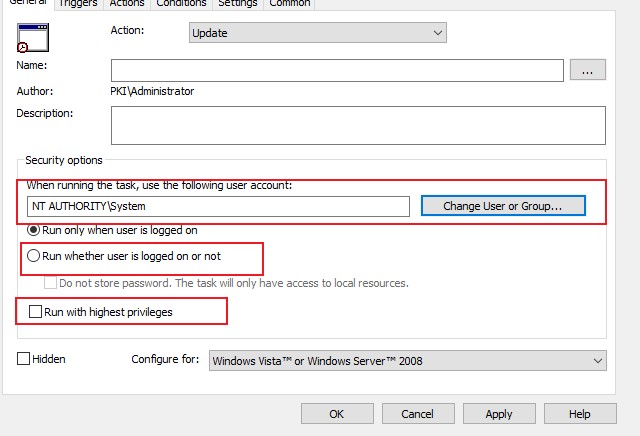
If there are any updates, welcome to let us know.
Best Regards,