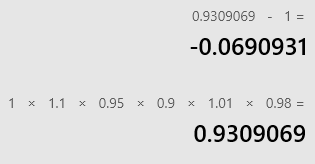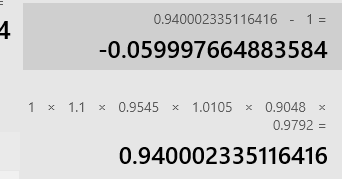The CALCULATE call is misplaced, those #NUM! values hint at using the safer DIVIDE, and daxformatter.com is a great tool:
=
PRODUCTX (
VALUES ( Table1[Date] ),
CALCULATE (
DIVIDE ( SUMX ( Table1, [Return] ), SUMX ( Table1, [CurrentValue t-1] ) ) + 1
)
) - 1