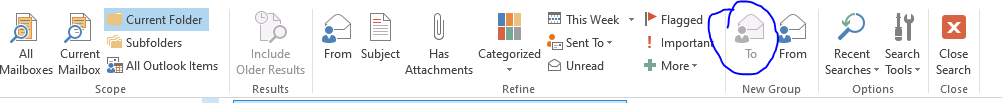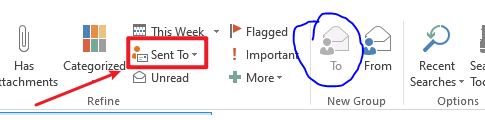Hi @BHUSHAN WANKHEDE ,
Yes, I tested with Outlook 2013 15.0.5285.1000 and just get the same result, also grayed out. Tried some search but have not found any document explaining this.
Compared "To" and "Sent To > Sent To Another Recipient", both show the same result in Outlook search box like below:
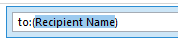
Personally I think, when in the Sent Items folder of user mailbox, those sent items could find their primary mailbox to make "To" property effective. While in the pst files, those sent items just belong to the specific datafile and do not have primary mailbox which made the "To" property ineffective.
Whatever, as mentioned before, Outlook provides the "Sent To" option as default, if necessary, you could try this "Sent To" option as a workaround.
If an Answer is helpful, please click "Accept Answer" and upvote it.
Note: Please follow the steps in our documentation to enable e-mail notifications if you want to receive the related email notification for this thread.