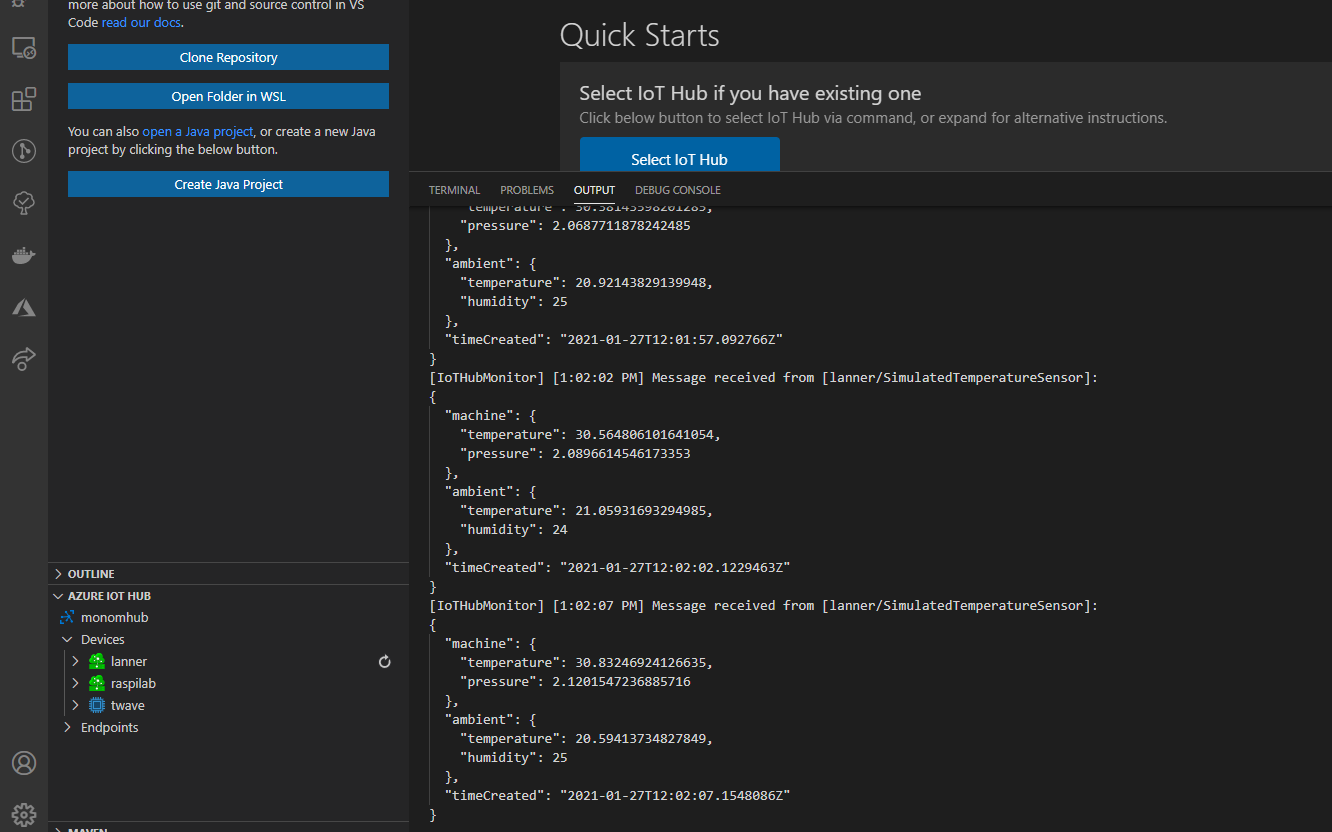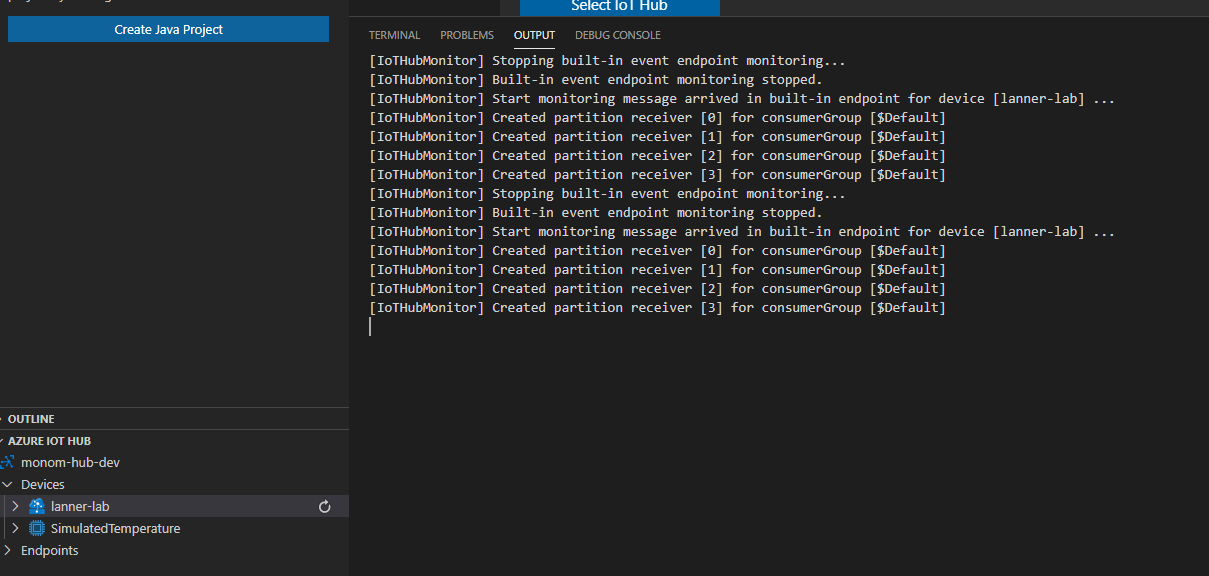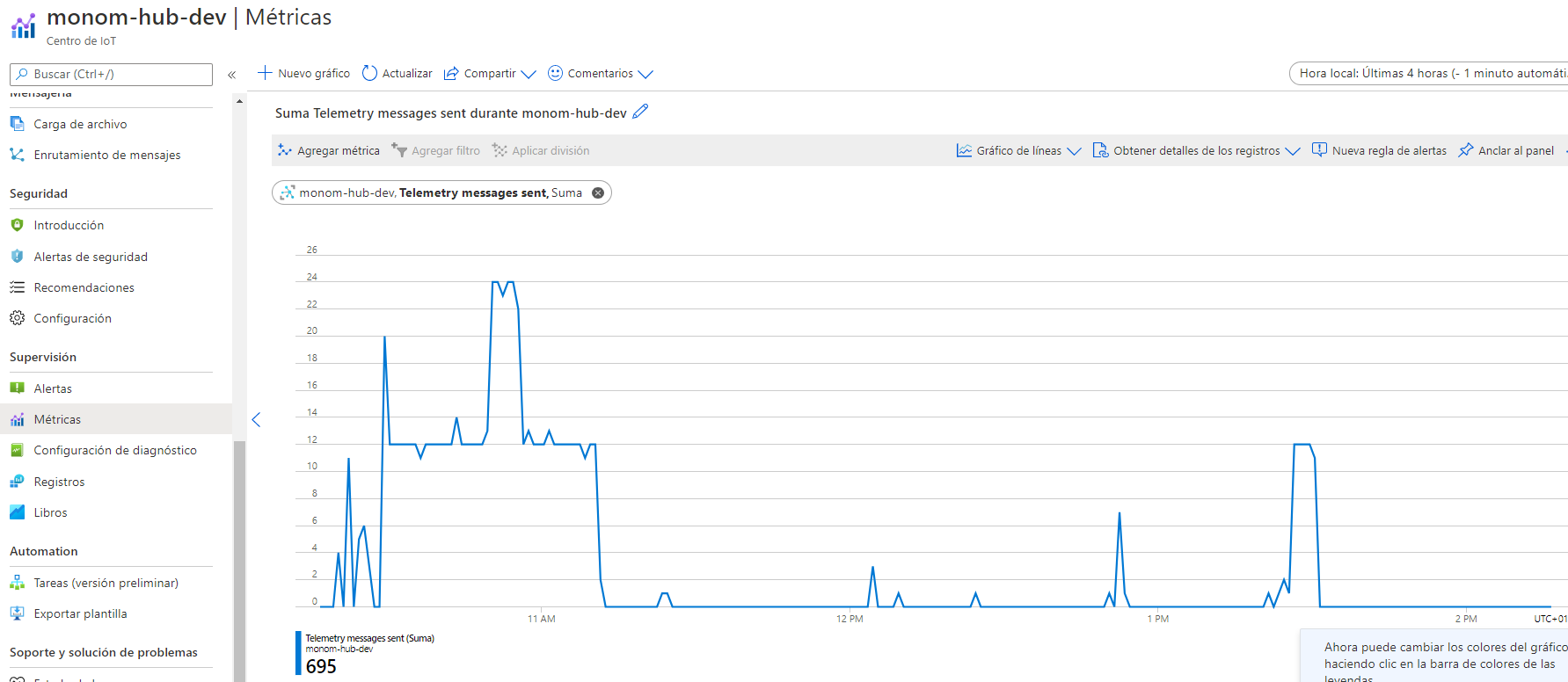Hello @Juan García ,
Monitoring messages is something that should work with S1 too.
Could it be that VS Code is mixing up something from the B1 situation with the S1?
Can you remove the IoHub registration from VS Code and add it again?
Are you able to check if you can see incoming messages from another S1 IoTHub?
Keep in mind the tooling is using the 'eventhub compatible' endpoint.
So there are two things important:
- Use a separate consumergroup (See VS Code extension preferences)
- If you combine using this default endpoint together with IoTHub message routing, Create default 'event' route.