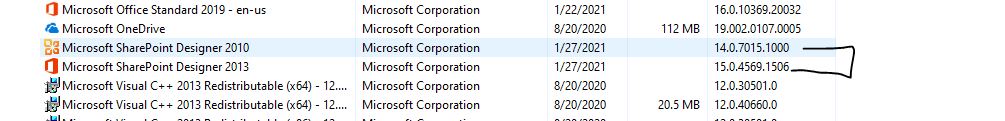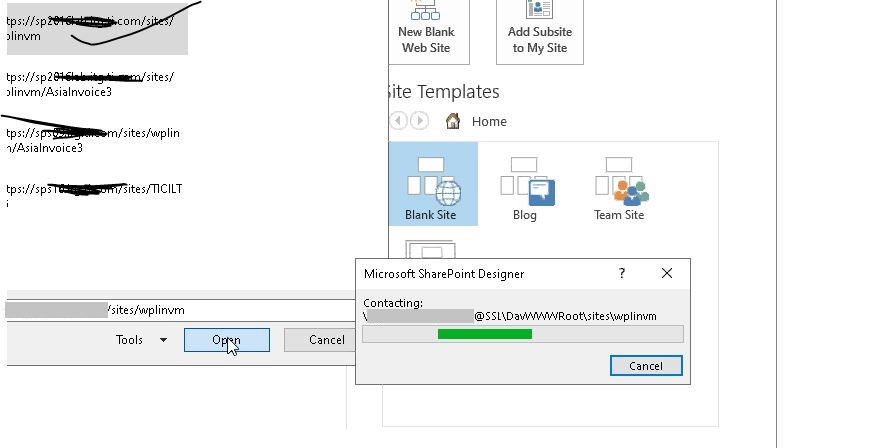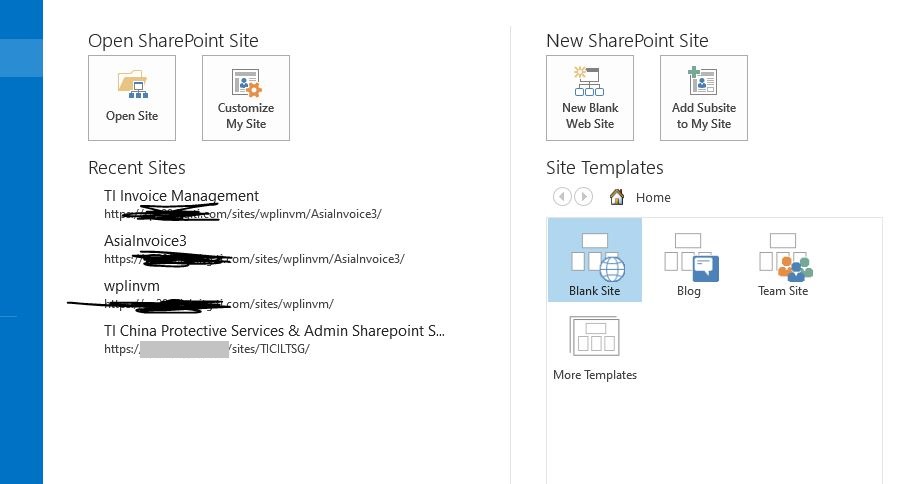Hi @sns ,
According to your post, I assume you can access the SharePoint site in the browser, but you cannot access it in SharePoint Designer 2013. (Validate: That the URL is the same, including but not limited to ensuring the HTTP vs HTTPS is correct.)
I recommend to check your permission in that web site, ensure you have permission to open that web site in SharePoint Designer.
- Site settings >> Site Permissions >> Permission Level >> click the permission you belongs to
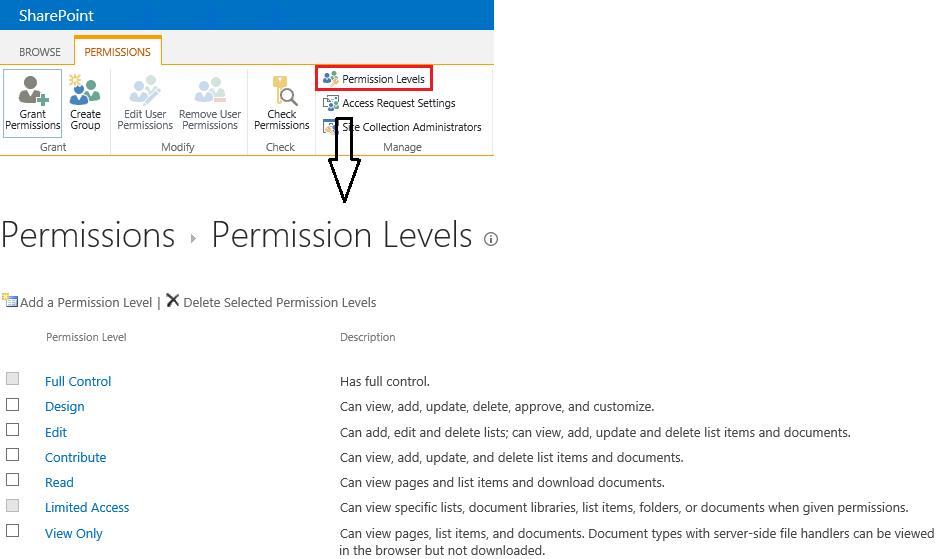
- Ensure Use Remote Interfaces is selected
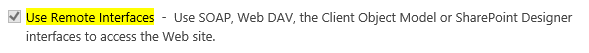
Lastly, you need confirm that you have the functionality enabled in SharePoint Central Administration.
- Open SharePoint Central Administration, click Manage web applications.
- Select the web application URL and click User Permissions in ribbon.
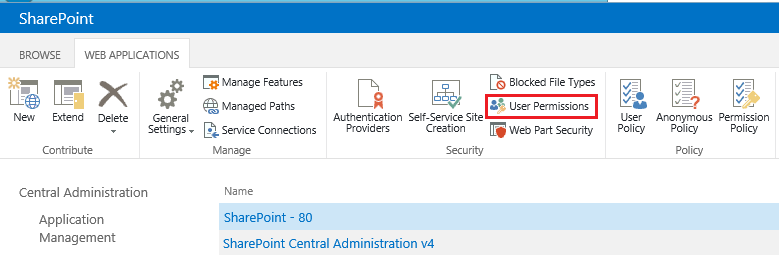
- Make sure the "Add and Customize Pages" option is checked/enabled.
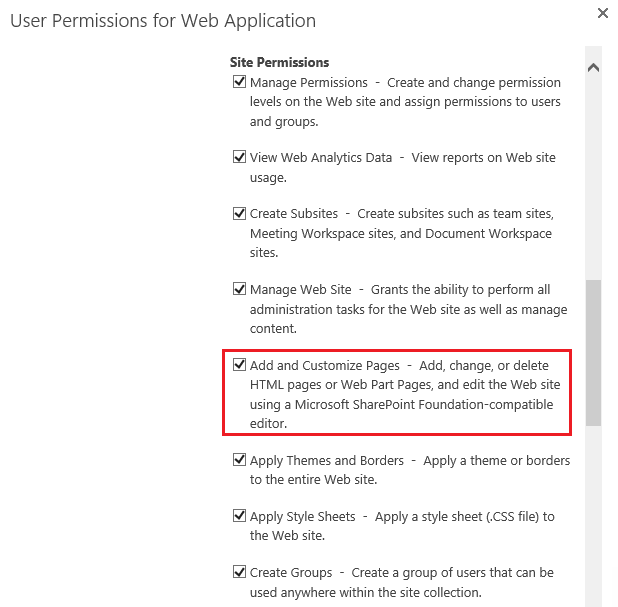
Thanks,
Echo Du
==============
If an Answer is helpful, please click "Accept Answer" and upvote it.
Note: Please follow the steps in our documentation to enable e-mail notifications if you want to receive the related email notification for this thread.