
Please tell me the version of your Office.
You could go to File>Account>About Excel.
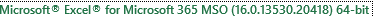
Generally, it is recommended to use 64-bit Office rather than 32-bit Office since 64-bit Office can access more memory than 32-bit Office.
Are there any cells that contains formula in the range returned with OFFSET function?
If yes, please remove the formula to have a check.
If an Answer is helpful, please click "Accept Answer" and upvote it.
Note: Please follow the steps in our documentation to enable e-mail notifications if you want to receive the related email notification for this thread.

 ]
]