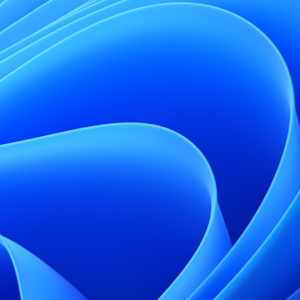I've figured out a solution and can now get back in to LinkedIn on my phone.
To use authenticator you need to add LinkedIn as an account. For this to work though, you need to scan a QR code. I couldn’t find the QR code so figured out this alternative:
Go to your LinkedIn account on desktop
Click ‘me’ under your profile picture in top right, then ‘settings & privacy’
Select ‘Account access
Open, ‘2 step verification’
Click ’recovery codes’ (you’ll need to enter your LinkedIn password to see these
Now go to the LinkedIn app on your phone. Instead of entering a code from authenticator, elect the option to use codes
Enter you of the recovery codes from LinkedIn on your desktop