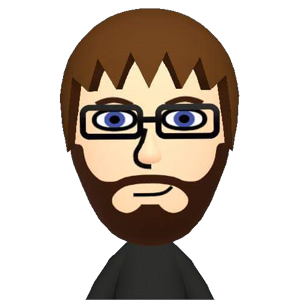Define the view for the ItemTemplate in its own class and do it in that code-behind. Using x:Name on an inline DataTemplate doesn't make sense, because you are presumably creating several instances of the view.
How can I access a specific collectionview child? In this case, the label “DataCadastroLabel”
I want to change the value of VerticalOptions.
I can't directly access this label, even if I pass its name DataCadastroLabel.
These layout changes are only to adapt some components to the device's landscape mode
XAML
<CollectionView x:Name="ItemsListView"
ItemsSource="{Binding Notificacoes}"
SelectionMode="None"
ItemsUpdatingScrollMode="KeepItemsInView"
VerticalScrollBarVisibility="Never"
HorizontalScrollBarVisibility="Never"
IsGrouped="True">
<CollectionView.GroupHeaderTemplate>
<DataTemplate x:DataType="model:NotificacaoGrupoData">
<Label Text="{Binding Data_agrupada}"
FontSize="20"
FontAttributes="Bold"
HorizontalTextAlignment="Center"
Padding="0,15,0,15"/>
</DataTemplate>
</CollectionView.GroupHeaderTemplate>
<CollectionView.ItemTemplate>
<DataTemplate>
<StackLayout x:DataType="model:Notificacao">
<StackLayout Orientation="Horizontal">
<Image Source="logo"
HeightRequest="40"
Margin="0,0,5,0"
VerticalOptions="CenterAndExpand"/>
<StackLayout VerticalOptions="CenterAndExpand">
<StackLayout Orientation="Horizontal">
<Label Text="{Binding app_nome}"
LineBreakMode="NoWrap"
Style="{DynamicResource ListItemTextStyle}"
FontSize="20"
FontAttributes="Bold"
VerticalTextAlignment="Center"
HorizontalOptions="StartAndExpand"/>
<Label Text="{Binding dt_cadastro_hora}"
x:Name="DataCadastroLabel"
LineBreakMode="NoWrap"
Style="{DynamicResource ListItemTextStyle}"
FontSize="13"
FontAttributes="Bold"
VerticalOptions="CenterAndExpand"
Margin="0,0,20,0"/>
</StackLayout>
<Label Text="{Binding mensagem}"
TextType="Html"
WidthRequest="290"
LineBreakMode="TailTruncation"/>
</StackLayout>
<Label Text=""
FontFamily="FontAwesomeBold"
TextColor="#ACACAC"
FontSize="24"
HorizontalOptions="EndAndExpand"
VerticalOptions="CenterAndExpand">
<Label.GestureRecognizers>
<TapGestureRecognizer
NumberOfTapsRequired="1"
Command="{Binding Source={RelativeSource AncestorType={x:Type local:NotificacoesViewModel}},
Path=NotificacaoSelecionada}"
CommandParameter="{Binding .}">
</TapGestureRecognizer>
</Label.GestureRecognizers>
</Label>
</StackLayout>
<BoxView HeightRequest="1"
BackgroundColor="#DDDDDD"
Margin="0,5,0,5"/>
</StackLayout>
</DataTemplate>
</CollectionView.ItemTemplate>
</CollectionView>
C#
ItemsListView.DataCadastroLabel.VerticalOptions
2 answers
Sort by: Most helpful
-
-
 JessieZhang-MSFT 7,706 Reputation points Microsoft Vendor
JessieZhang-MSFT 7,706 Reputation points Microsoft Vendor2021-01-28T10:16:59.763+00:00 Hello,
Welcome to our Microsoft Q&A platform!
You can try to create a Xamarin.Forms DataTemplateSelector to achieve this.
You can add a field(e.g.
Status) to your binded item of CollectionView.public class ItemModel { // other field public int Status { get; set; } // Landscape and portrait }And create DataTemplateSelector like this:
public class MyDataTemplateSelector:DataTemplateSelector { public DataTemplate LandTemplate { get; set; } public DataTemplate PortraitTemplate { get; set; } protected override DataTemplate OnSelectTemplate(object item, BindableObject container) { return ((ItemModel)item).Status == 0 ? LandTemplate : PortraitTemplate; } }When you switch between landscape and portrait, you can change the value of
statusin your ItemModel.The program will select different templates(
LandTemplateandPortraitTemplate) based on the value ofstatus.For more details, you can refer to the official sample : https://learn.microsoft.com/en-us/samples/xamarin/xamarin-forms-samples/templates-datatemplateselector/
Best Regards,
Jessie Zhang
If the response is helpful, please click "Accept Answer" and upvote it.
Note: Please follow the steps in our documentation to enable e-mail notifications if you want to receive the related email notification for this thread.