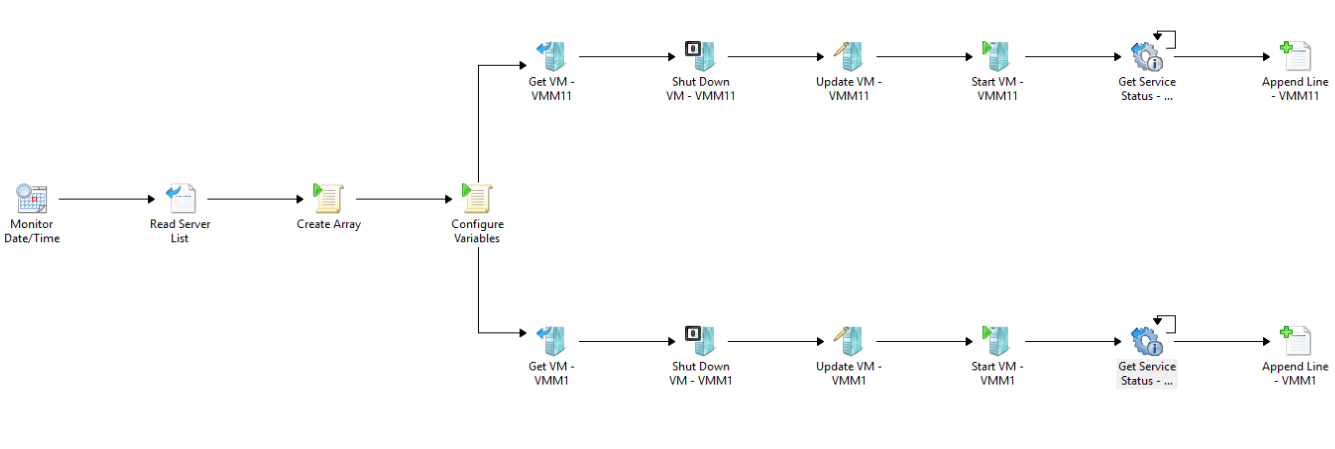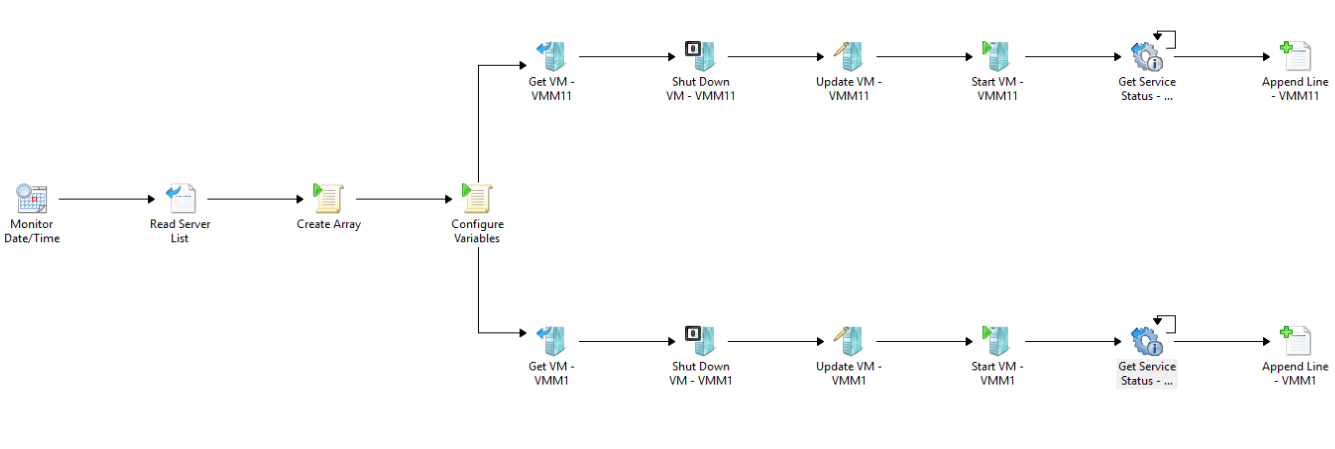Hello,
I have a small runbook that will be used to read an list of servers, CPU count, Memory (MB), shut down each VM on the list and update the CPU and RAM value then power each VM on.
I want to write to a log file as the RPC service is running on each to confirm that the server has been updated and restarted successfully.
Everything works great in the runbook other than that logging. Instead of writing to the log as each server's RPC service starts, it is waiting for all the servers RPC service to start and then writing in bulk to the log all of them.
What I want in the log (Each server reports what time its RPC service started):
ServerA - Old RAM 2048 - New RAM 4096 - Old CPU Count 2 - New CPU Count 4 - RPC Service Started 01/27/21 at 9:15:23AM
ServerB - Old RAM 1024 - New RAM 4096 - Old CPU Count 1 - New CPU Count 4 - RPC Service Started 01/27/21 at 9:16:01AM
ServerC - Old RAM 4096 - New RAM 4096 - Old CPU Count 2 - New CPU Count 8 - RPC Service Started 01/27/21 at 9:16:40AM
What I actually get in the log (Each server reports the time of the last server RPC service starting):
ServerA - Old RAM 2048 - New RAM 4096 - Old CPU Count 2 - New CPU Count 4 - RPC Service Started 01/27/21 at 9:16:40AM
ServerB - Old RAM 1024 - New RAM 4096 - Old CPU Count 1 - New CPU Count 4 - RPC Service Started 01/27/21 at 9:16:40AM
ServerC - Old RAM 4096 - New RAM 4096 - Old CPU Count 2 - New CPU Count 8 - RPC Service Started 01/27/21 at 9:16:40AM
How can I get the runbook to append a line to the log as each server's RPC service is successfully detected as running?