Hello @Samara Soucy - MSFT -
Linking Azure Quantum to a storage account requires you to have owner-level permissions on the storage account. I recommend being the owner of the resource group if possible as it will prevent permissions issues when working with your quantum workspace. You can check your permissions in the Access Control blade in the portal:
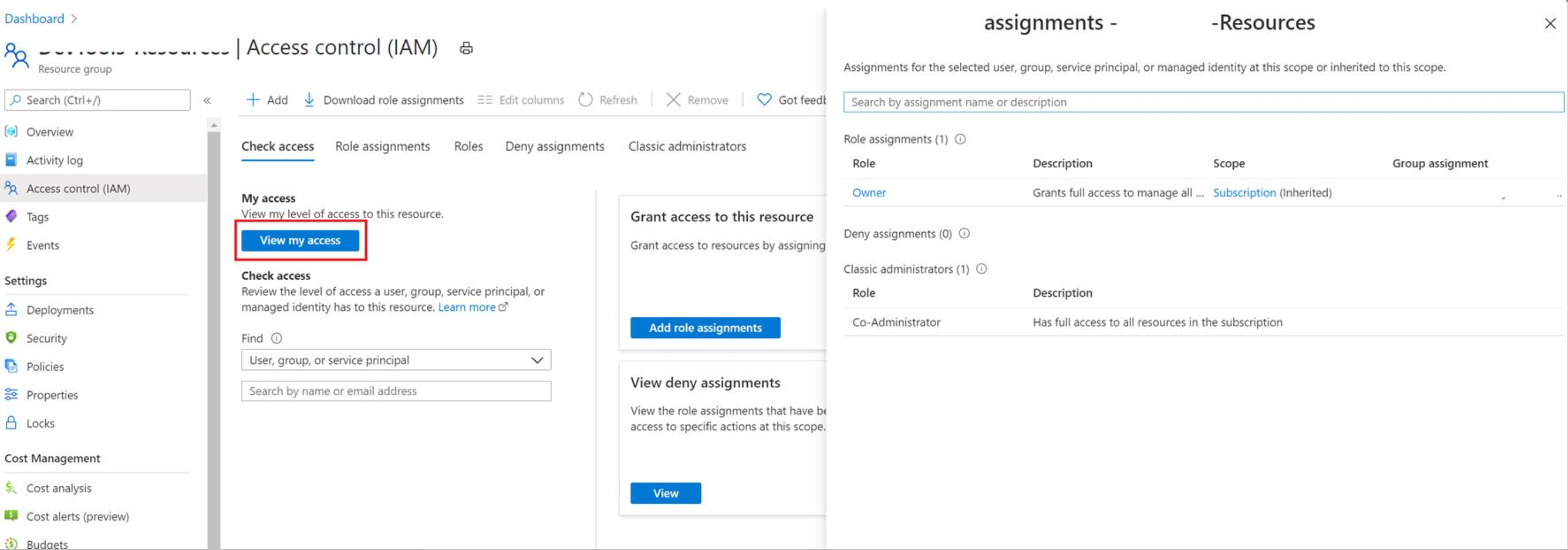
Please feel free to "Accept as Answer" if the response was helpful as it will be beneficial to the community.

