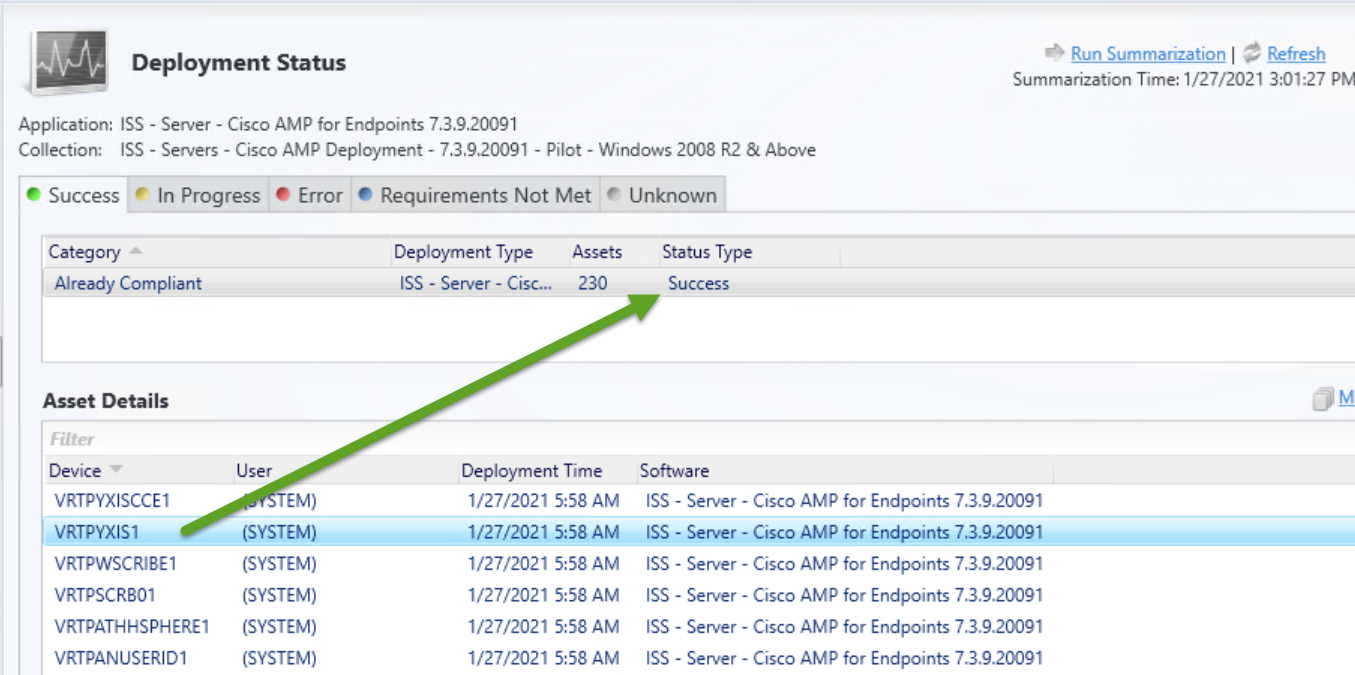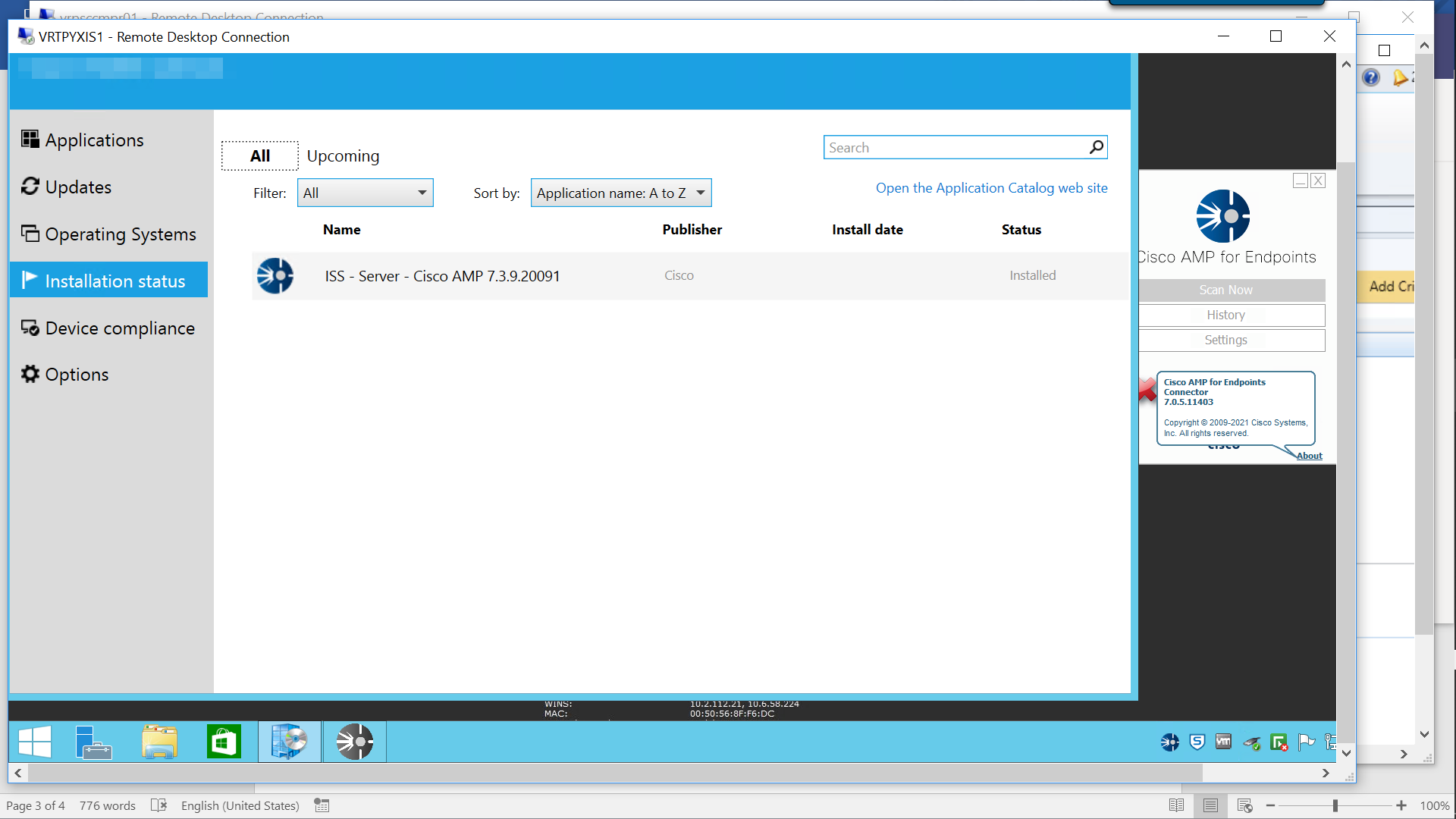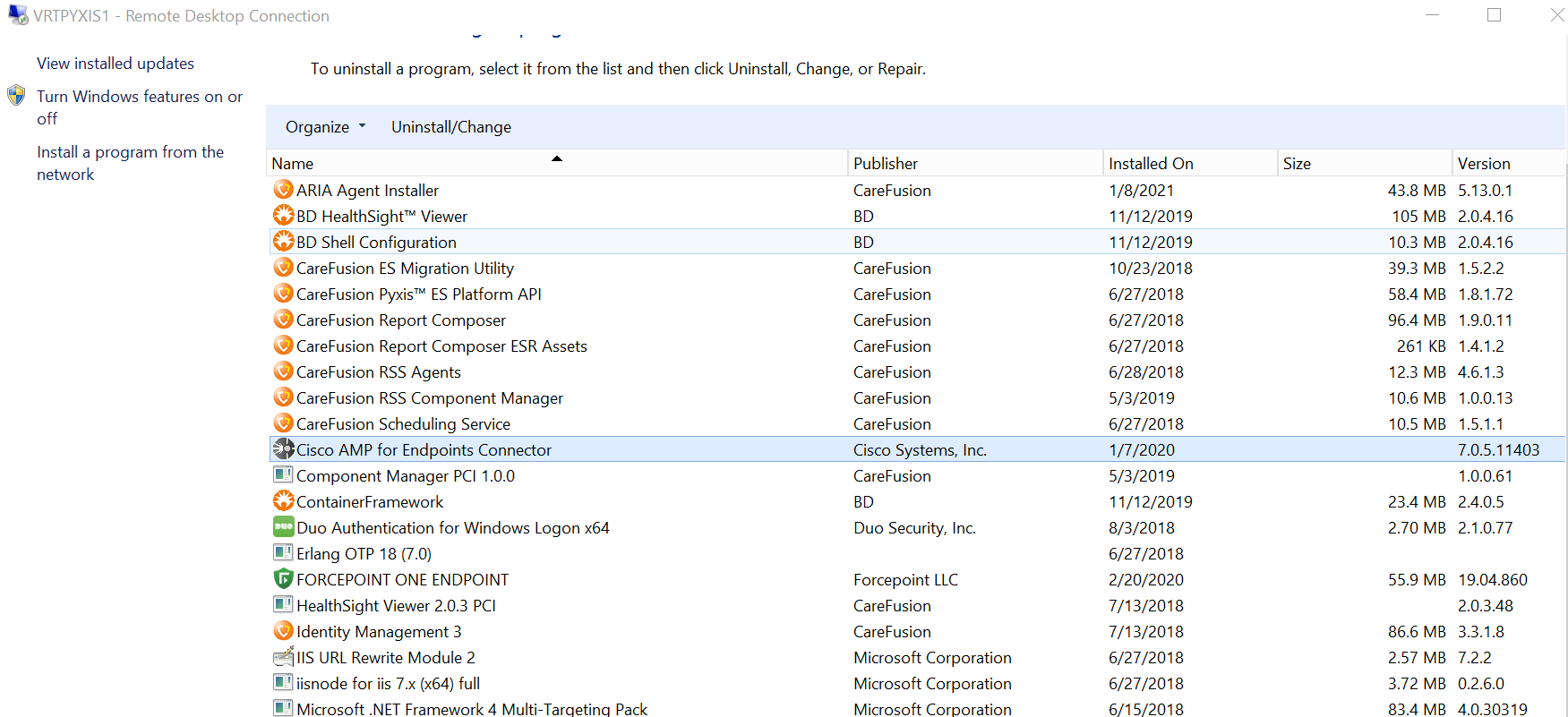Hi,
Thanks for posting in Microsoft MECM Q&A forum.
Please help check the AppDiscovery.log, AppIntentEval.log , CAS.log and AppEnforce.log to see if there is any useful information.
AppDiscovery.log will check if application has already installed or not-> AppIntentEval.log will check for dependencies -> Content Access Service CAS.log and ContentTransferManager.log with LocationServices.log will download the application -> Finally installation will be tracked under AppEnforce.log.
Thanks for your time.
Best regards,
Simon
============================================================
If the response is helpful, please click "Accept Answer" and upvote it.
Note: Please follow the steps in our documentation to enable e-mail notifications if you want to receive the related email notification for this thread.