Hi @MrFlinstone ,
To export SSRS to csv, you may refer this two links for help.
https://www.mssqltips.com/sqlservertip/4738/powershell-commands-for-sql-server-reporting-services/
https://stackoverflow.com/questions/28740951/ssrs-and-powershell-get-report-as-excel
Here is also a blog about code for rendering SQL Reporting Services Report to desired file types (PDF, XLS etc.).
In addition, we could also use SSRS subscription to save the reports to local shared folders with rendered format.
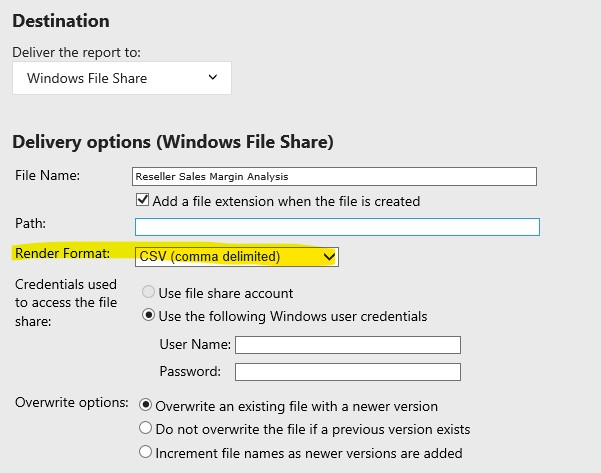
file-share-delivery-in-reporting-services
Regards,
Zoe
If the answer is helpful, please click "Accept Answer" and upvote it.
Note: Please follow the steps in our documentation to enable e-mail notifications if you want to receive the related email notification for this thread.
Hot issues October

