
I'd try asking for help over here in dedicated forums.
https://techcommunity.microsoft.com/t5/windows-server-insiders/bd-p/WindowsServerInsiders
--please don't forget to Accept as answer if the reply is helpful--
This browser is no longer supported.
Upgrade to Microsoft Edge to take advantage of the latest features, security updates, and technical support.
Hi, I have Windows Server 2019 vNext Insider Preview Build 20282. I've had it since Build 20262. When I try to update (Build 20262), it doesn't show any new Builds. I had to manually download and install Build 20282 (from 20262.) I thought it was a problem with WSUS. Today, I noticed that the "Insider Preview" settings in "Settings" (win + i), doesn't show my Insider account. That might be the problem. All other Updates work fine. Just no new Builds. I've been a Windows 10 Insider since the beginning. (Build 9986.) So I'm trying to add my Microsoft email to Windows Business Insider Preview. I successfully added it on their website. The next step is "Flight." When I click flight, it doesn't show any options. On the website. I'm attaching a screenshot. Then, I tried linking my Microsoft Insider email in "Settings." (Update and Security.) It lets me choose my email, but then closes and nothing happens. I know this is a problem with "MY" pc and not my Insider account. Also, I get an error:
"To manage the Windows Insider Program settings for your device...You'll need to turn on optional diagnostic data."
I'm attaching a screenshot. "Take Control" button doesn't do anything. I checked regedit (HKLM/SOFTWARE/Microsoft/Windows/Current Version/Windows Update.) I am going to try this Link:
"https://github.com/whatever127/offlineinsiderenroll/commit/e47e6b9ee7cadecbb59f05b31526a6ced0734b3a."
I'll report back if it works. I am on the Built-In Administrator account with my Microsoft email. (Linked from Insider Preview Business.) So how do I sign up/sign into my Insider Preview account? Is there a Powershell script? For adding an Insider account? I'd like to get new Builds. And what's the "Optional Diagnostics Data" error? It's turned on. Same error. I'll reply in a few minutes. Please reply. Thanks
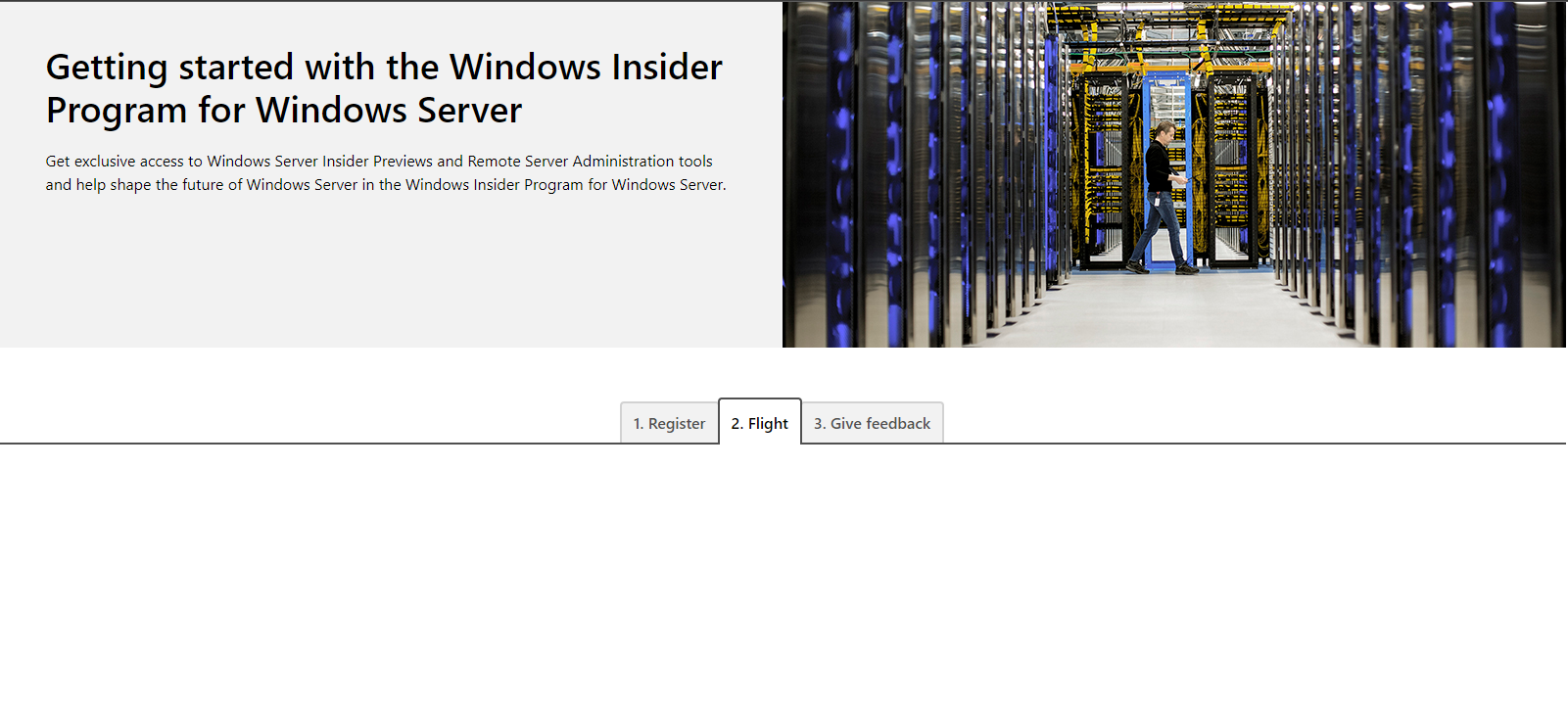
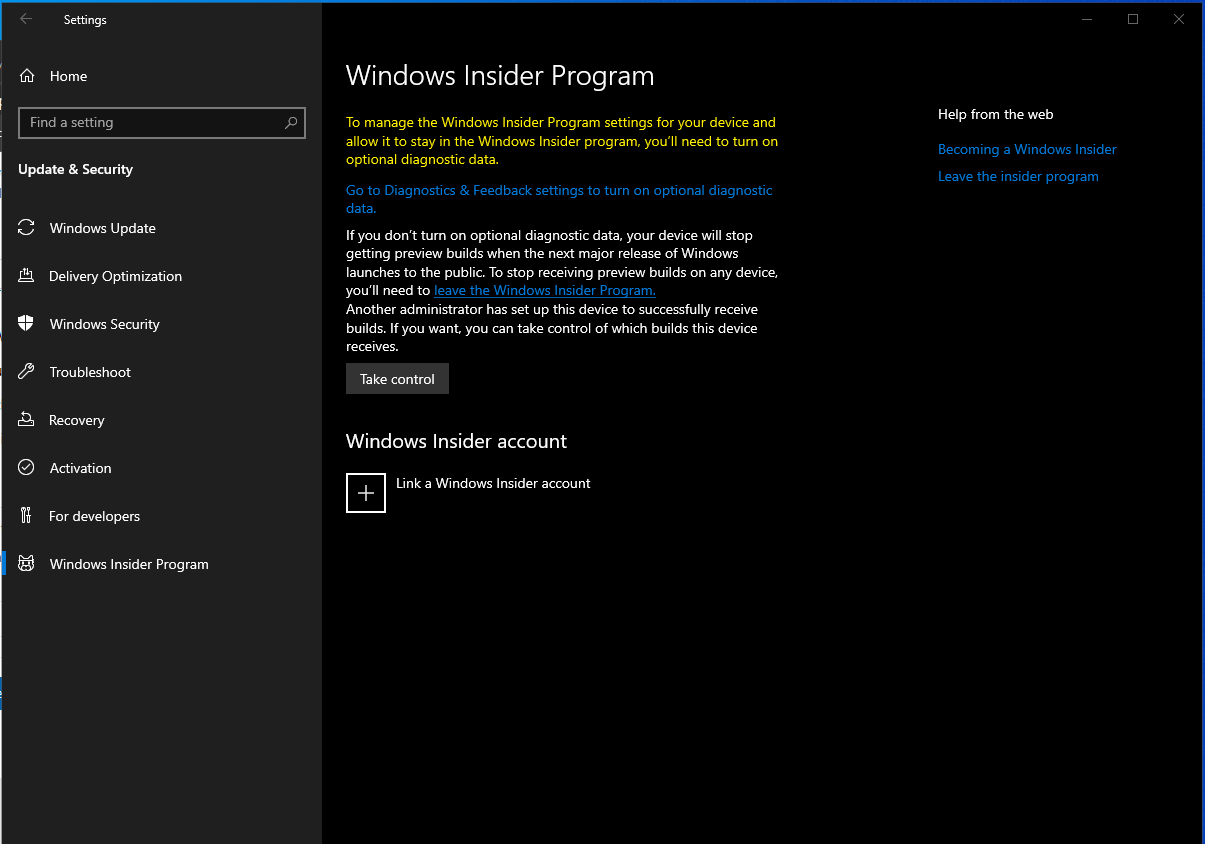

I'd try asking for help over here in dedicated forums.
https://techcommunity.microsoft.com/t5/windows-server-insiders/bd-p/WindowsServerInsiders
--please don't forget to Accept as answer if the reply is helpful--
Above link didn't work...
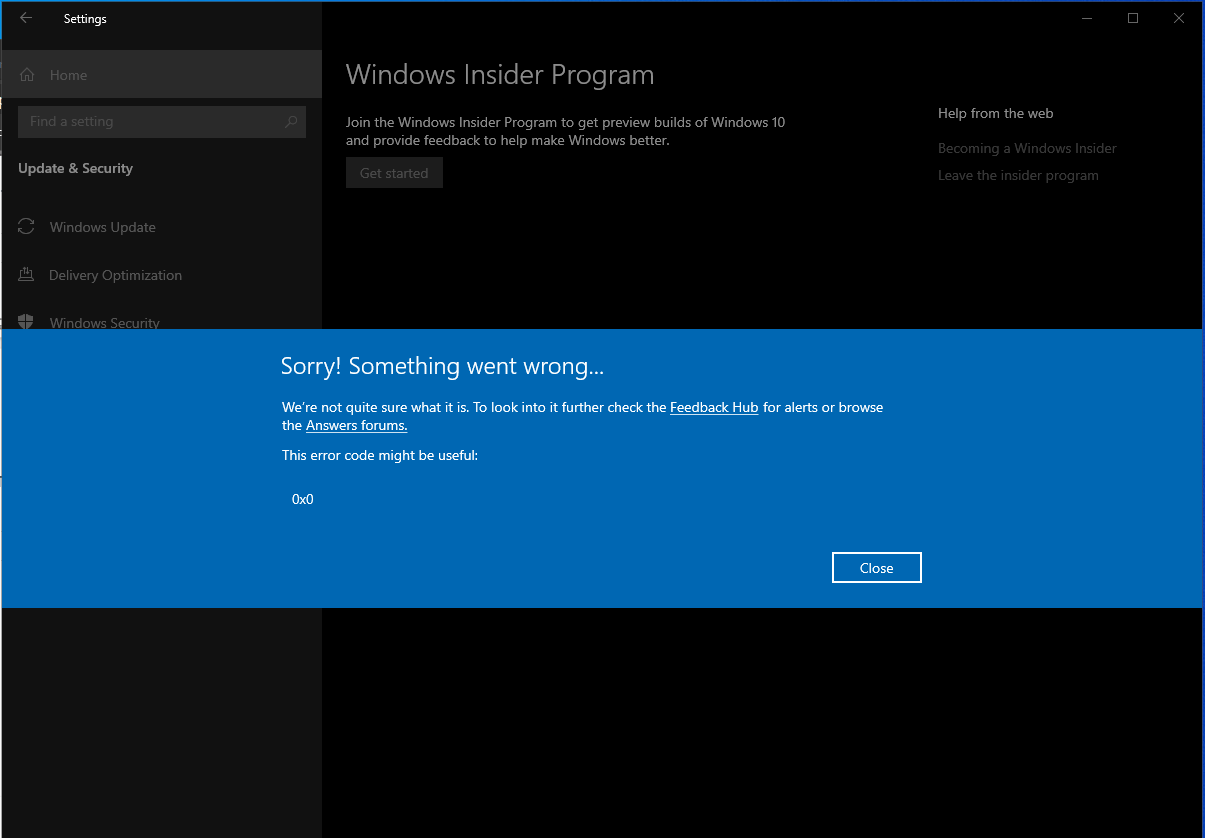
I'll try your new forum...