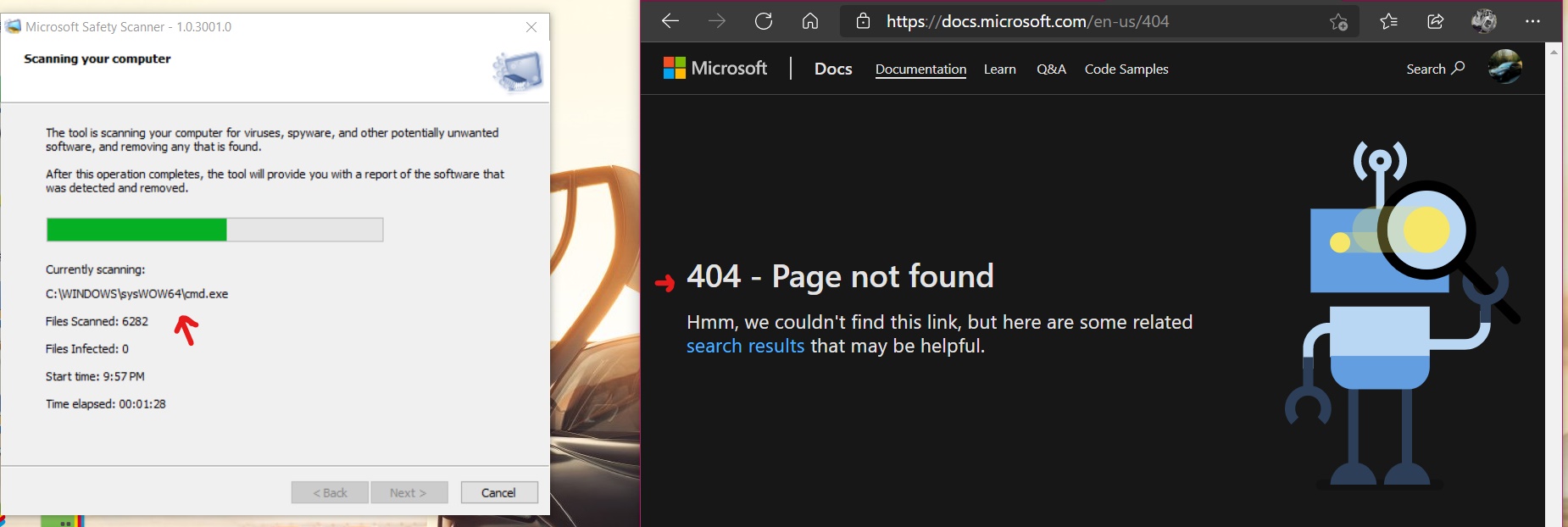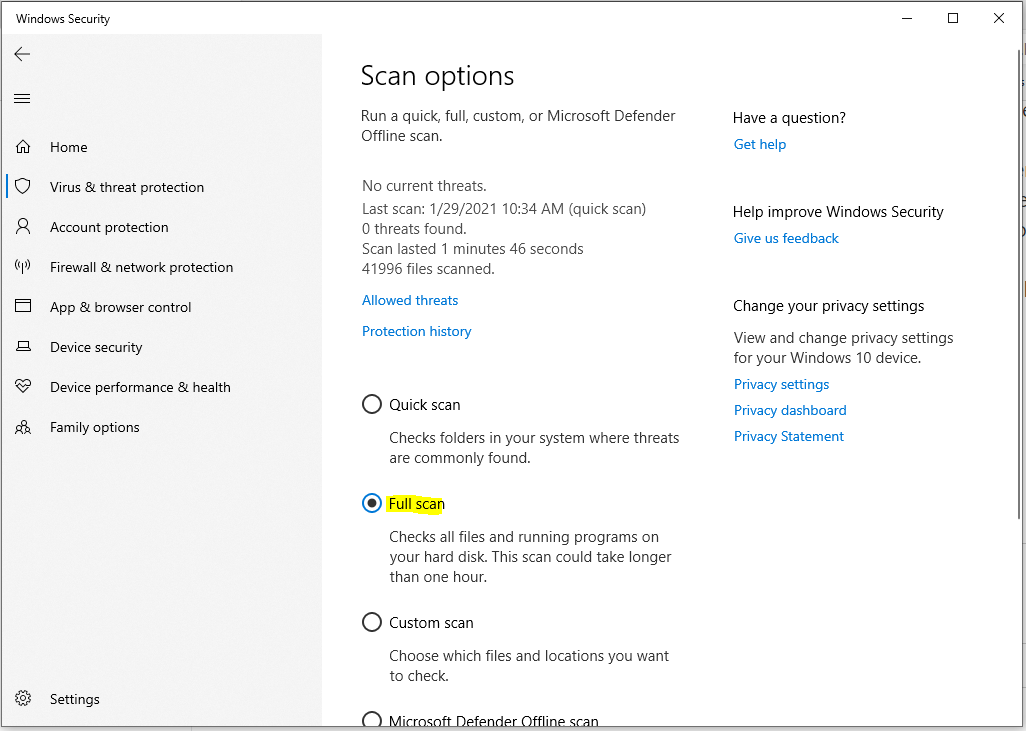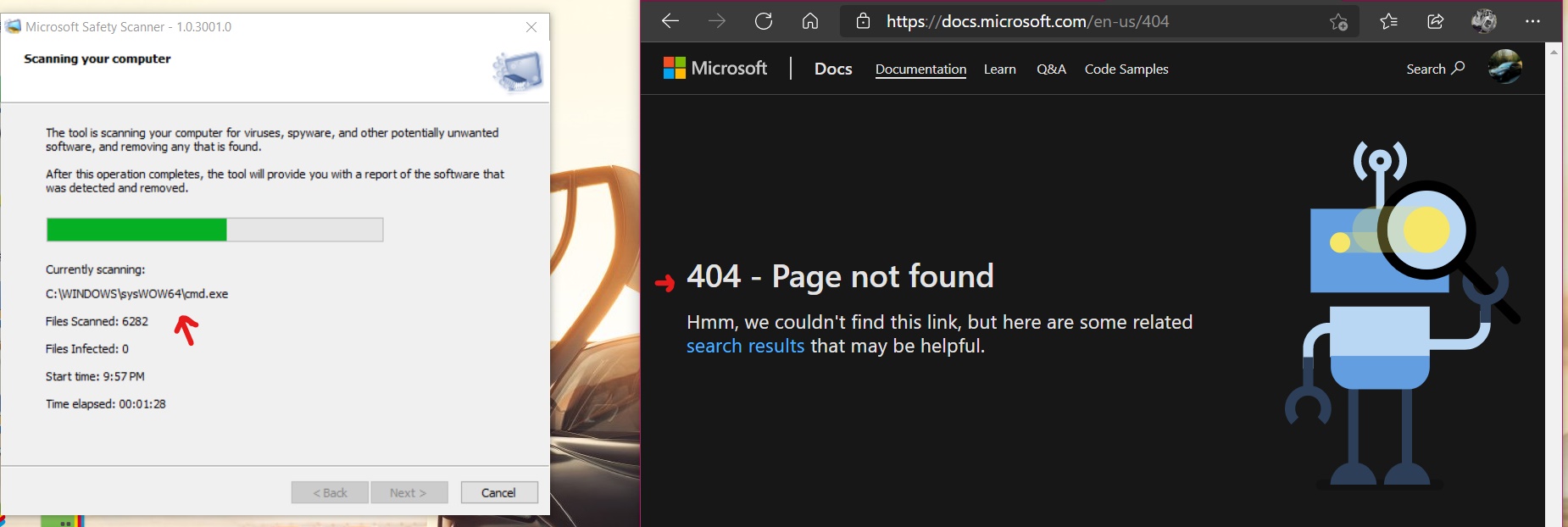My system is acting like its infected, constantly having random problems throughout the day. My connection randomly drops while browsing the web but will reconnect and refresh the pages within seconds.
I use Acronis True Image security and protection but Windows Defender will randomly notify me that I'm not protected (I assumed because Acronis disables the live-protection thing that Defender offers). I disabled Acronis Protection and THEN I opened up Windows Security and it said 'True Image Protection is out of date', gives me an option to update it but pushing the button does absolutely nothing and there's nothing about the needed update from the Acronis dashboard. The help site told me to check the connections so I did what it said to and did a ping test with <hostname> & <ip> which were fine. Next went to windows event logs and checked the 'Audit Failures' where I found this reoccurring event since the 24th:
Log Name: Security
Source: Microsoft-Windows-Security-Auditing
Date: 1/24/2021 12:40:06 PM
Event ID: 5038
Task Category: System Integrity
Level: Information
Keywords: Audit Failure
User: N/A
Description:
Code integrity determined that the image hash of a file is not valid.
The file could be corrupt due to unauthorized modification or
the invalid hash could indicate a potential disk device error.
` File Name: \Device\HarddiskVolume3\Program
Files\Acronis\CyberProtect\remediation.exe
I ran a SetupDiag scan last night and going through the logs from 24th when I did a complete Win10 reinstall, I noticed some URL's and log stated files were being transferred from. I tried looking up the URL's and Edge warned me that my connection was not private and that I should not continue... not really sure what's up with that, I'd love for someone to skim through it and see if anything sticks out as suspicious or odd.
Trying to now run the Microsoft Safety Scanner & just like the Storage Sense clean option, It has stopped while scanning C:\WINDOWS\sysWOW64\cmd.exe Its been like this for about 25 minutes now. Why are these things not able to scan all the way through like theyre intended to?? Am I infected or is it a problem with Acronis? This is exhausting and driving me insane...