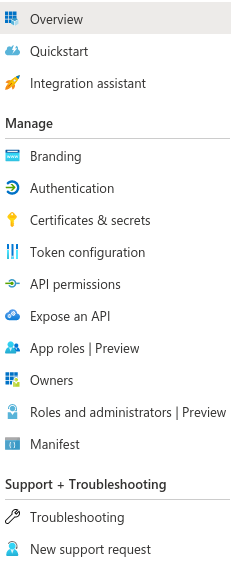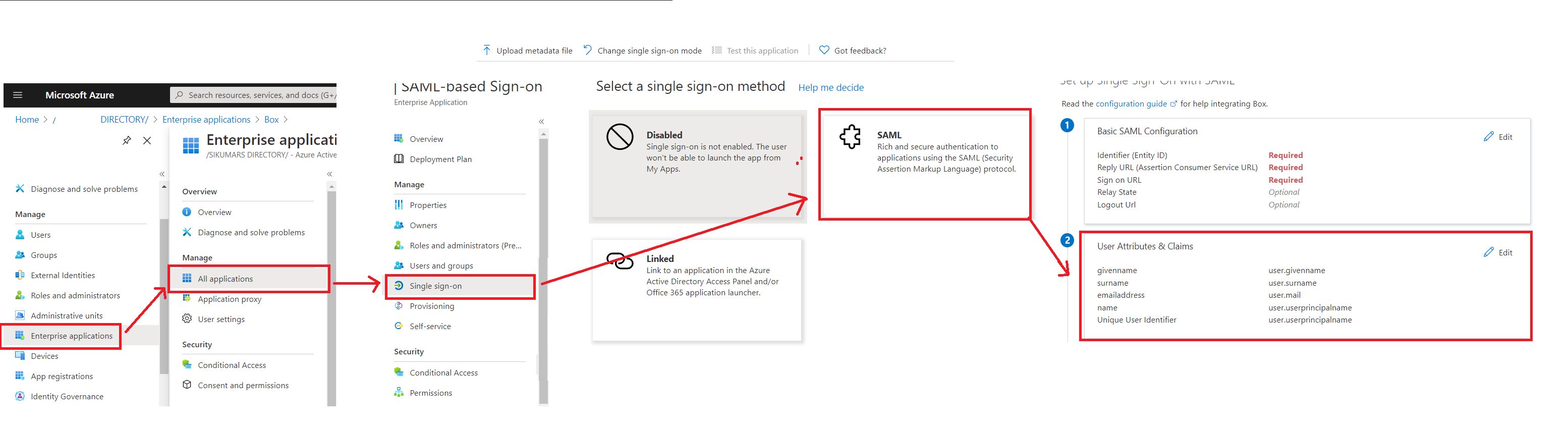Hello anonymous user-8771 ,
I would recommend you to recreate the app from Enterprise applications section in Azure AD and you get option to configure User attributes & Claims.
For more information, I would recommend you to refer this article .
I believe, you might have created existing application from App registration section in past and that could be the reason why you don't see User attributes & Claims. Moreover, App Registration section used to create application that are supported by modern authentication protocols like OAuth & OpenID Connect not for SAML based Apps.
------------------------------------------------------------------------------------------------------------------------------
Please "Accept the answer" if the information helped you. This will help us and others in the community as well.