Hi Mo90sh-8539!
Does this issue persist all the time?
Does anyone else have the same issue?
What is your Teams client version?
In this case, it recommends you try to log in Teams web client to see if this issue still persists.
Also please make sure if can log in your account normally in another Linux version (Ubuntu, CentOS etc.).
Cannot login to microsoft teams from kali linux
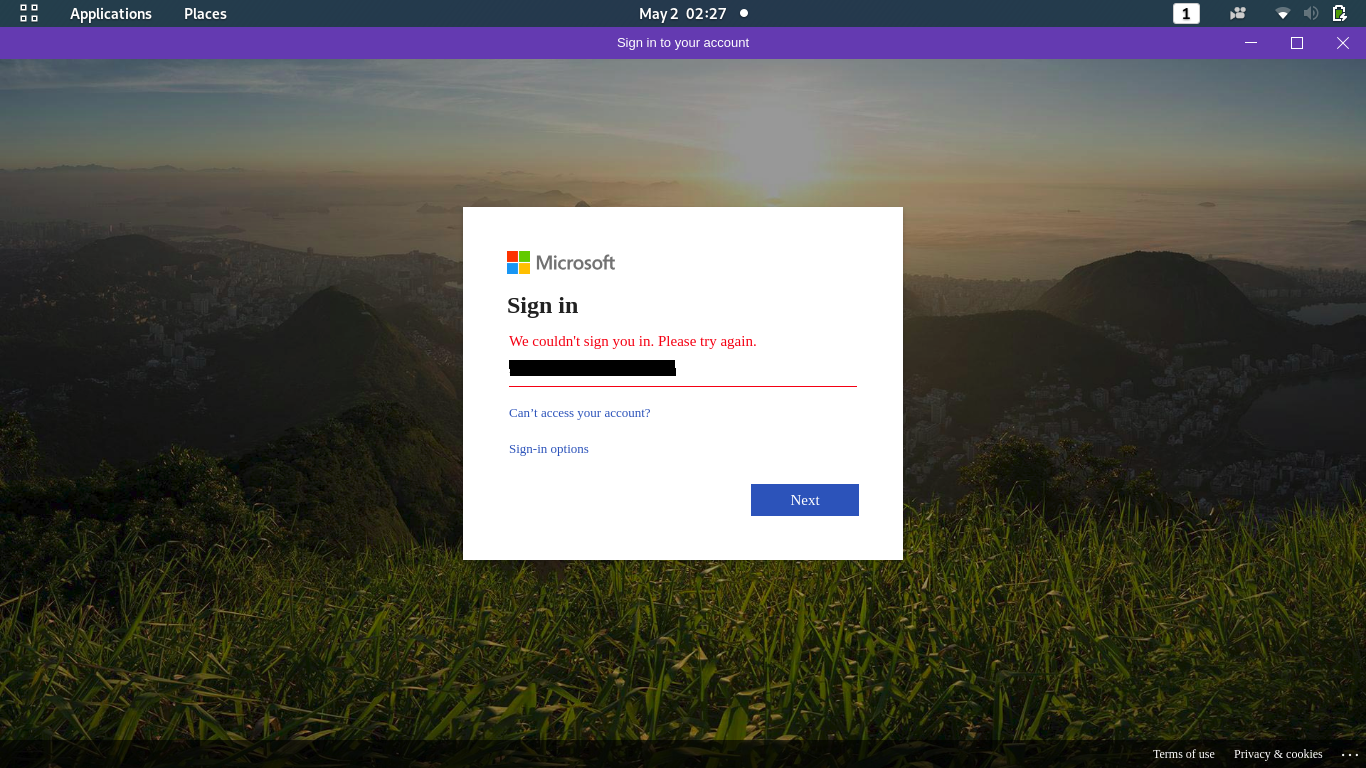 Hello, I've been trying to login to my office 365 (work account) online portal to use Teams with no luck, I installed the app and i'm always prompted with the attached screenshots.
Hello, I've been trying to login to my office 365 (work account) online portal to use Teams with no luck, I installed the app and i'm always prompted with the attached screenshots.
I am using kali linux with the below details:
istributor ID: Kali
Description: Kali GNU/Linux Rolling
Release: 2020.2
Codename: kali-rolling
Memory, CPU, and storage exceed HW requirements
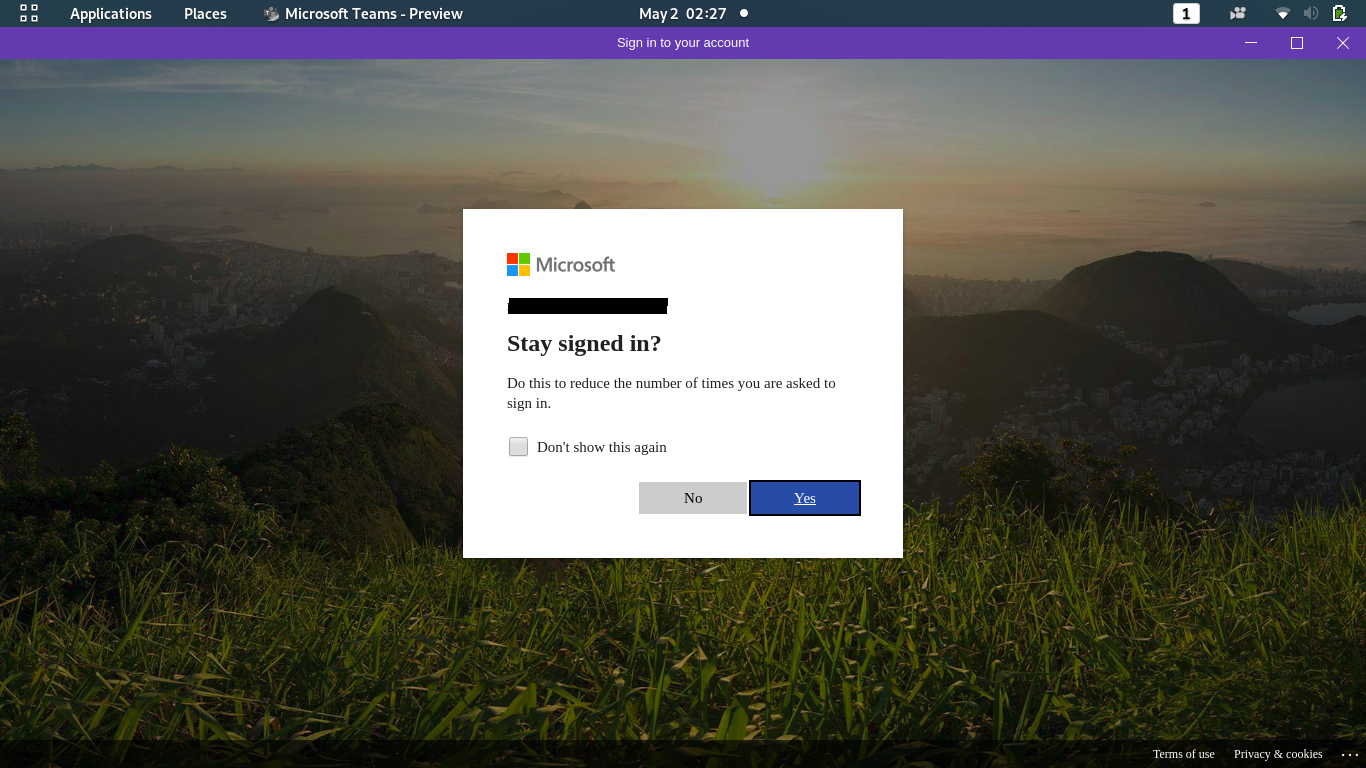
Microsoft 365 and Office Skype for Business Linux
3 answers
Sort by: Most helpful
-
JimmyYang-MSFT 58,641 Reputation points Microsoft External Staff
2020-05-04T07:31:05.403+00:00 -
Lautaro Msc 1 Reputation point
2020-10-07T22:21:46.677+00:00 Hello
After many time trying to solve this problem, in my case, the solution was change the time and zone configuration and change the device name and the user name of my Kali linux OS exactly like my time zone, user and device name in windows OS (that match with my organization security policies)
After that change Teams was able to resolve the authentication redirect of the SSO.
I hope this helps you solve it.
Lautaro Mascitti - Full Stack Developer
-
Vipin Kumar 1 Reputation point
2021-01-08T05:58:30.127+00:00 Hey,
Problem is solved by Just changing Time Zone and time. In my case, by setting
Asia/Kolkalta
time zone it's showing me UK time.
So for fixing it run the following commands and you will get it:-sudo apt install ntpdate && sudo ntpdate -s ntp.ubuntu.comNote: Make sure you selected your time zone before this.
