
Hi,
You could try to disable Automatic Startup Repair ,using the command below to disable.
bcdedit /set {default} recoveryenabled No
bcdedit /set {default} bootstatuspolicy ignoreallfailures
In addition, here are some posts with the similar issue with yours, just for your reference, you can try the method mentioned in them:
https://www.eightforums.com/threads/bitlocker-turn-on-or-off-for-os-drive-in-windows-8.21271/page-3#posts
Please note: Information posted in the given link is hosted by a third party. Microsoft does not guarantee the accuracy and effectiveness of information.
Hope above information can help you.
============================================
If the Answer is helpful, please click "Accept Answer" and upvote it.
Note: Please follow the steps in our documentation to enable e-mail notifications if you want to receive the related email notification for this thread.
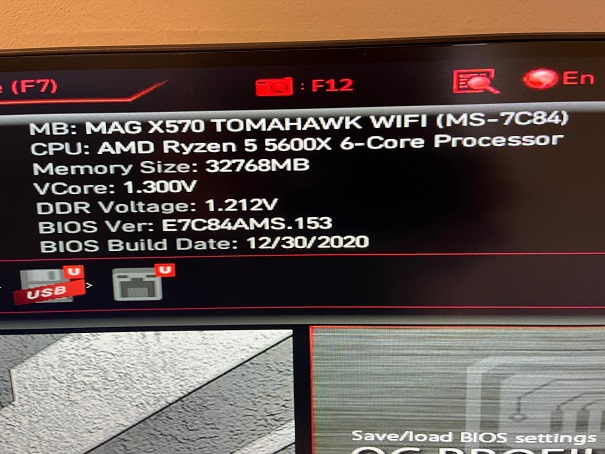
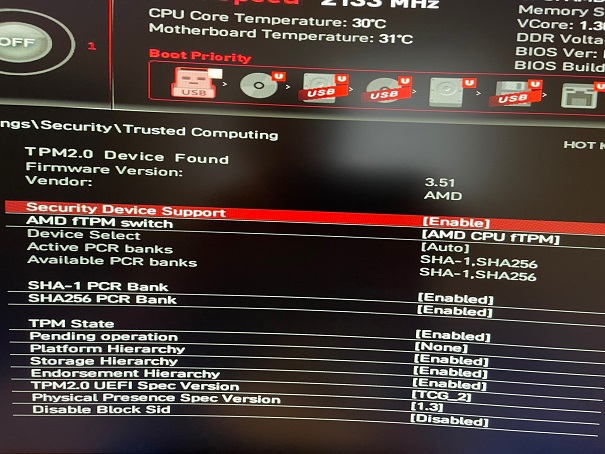
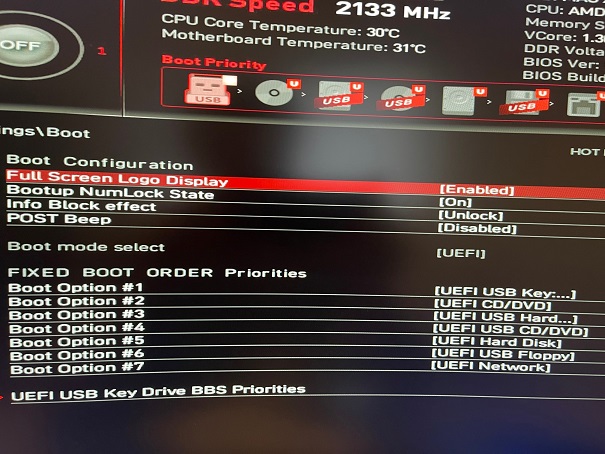
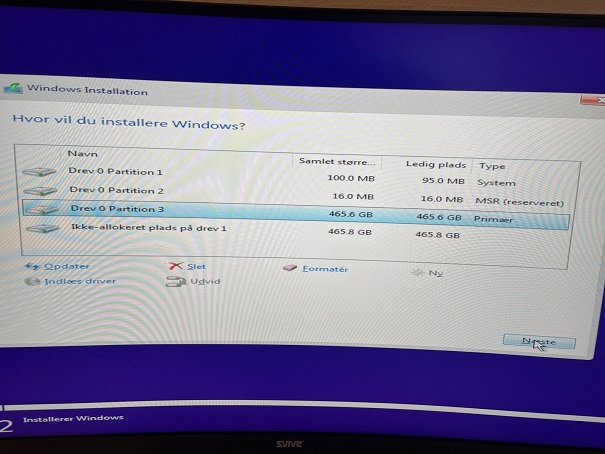
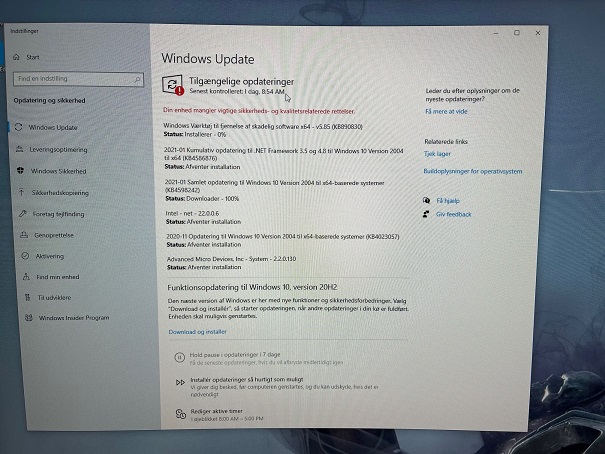
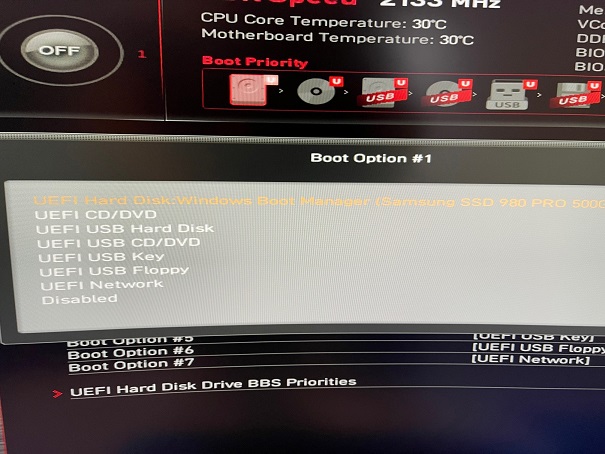
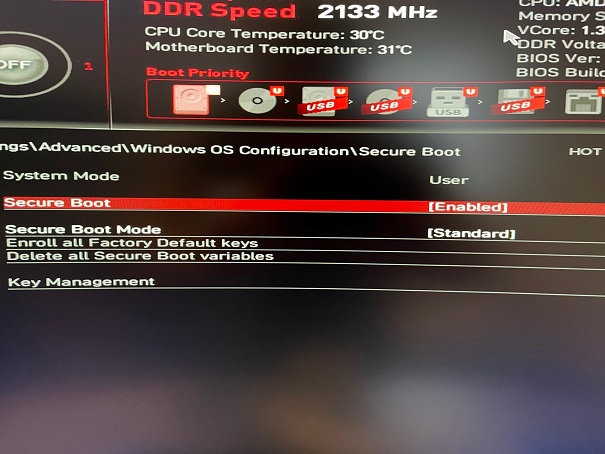

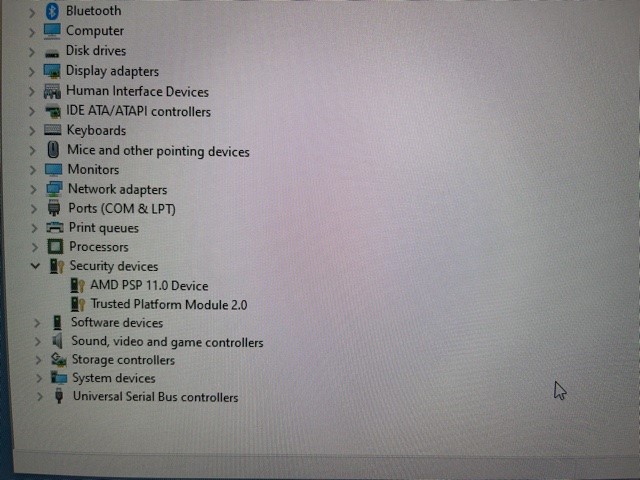
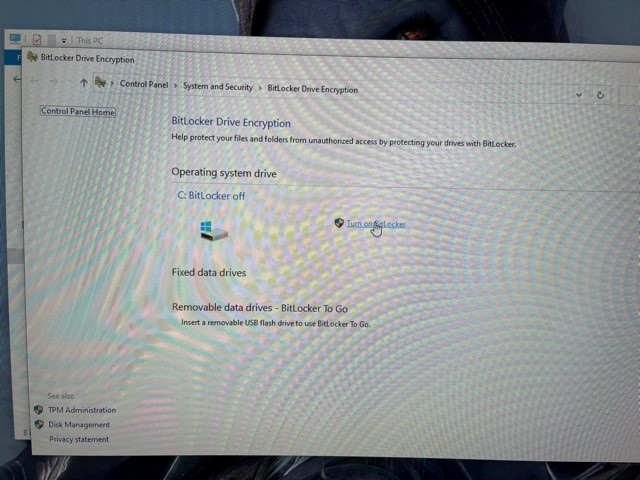
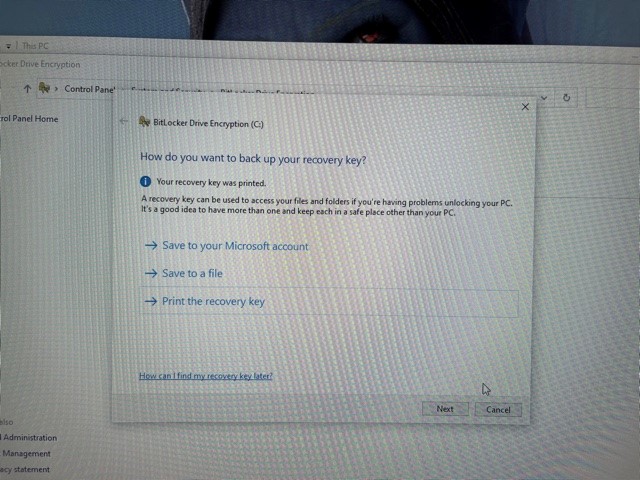
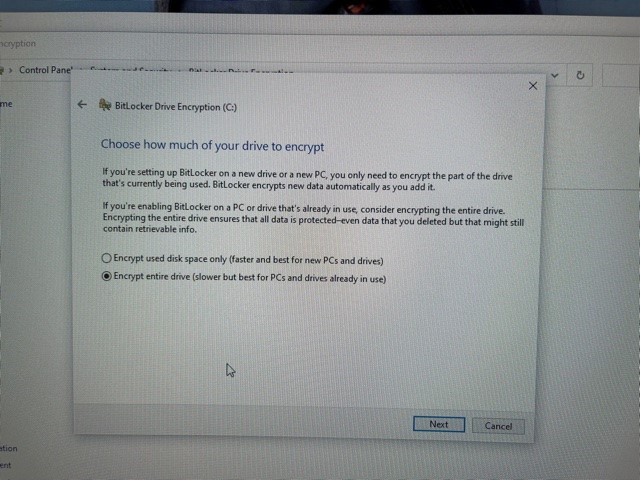
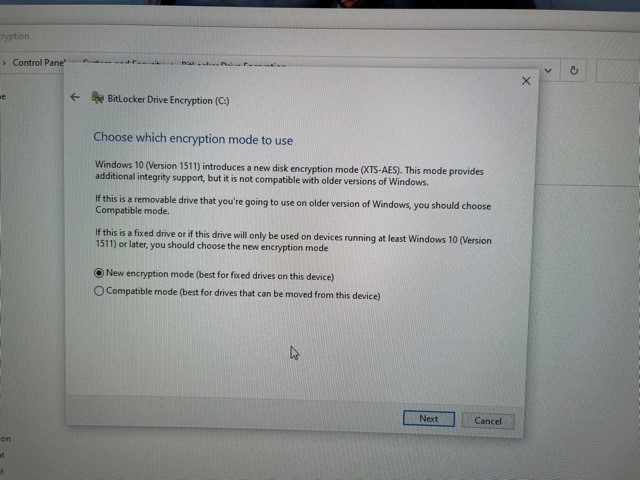
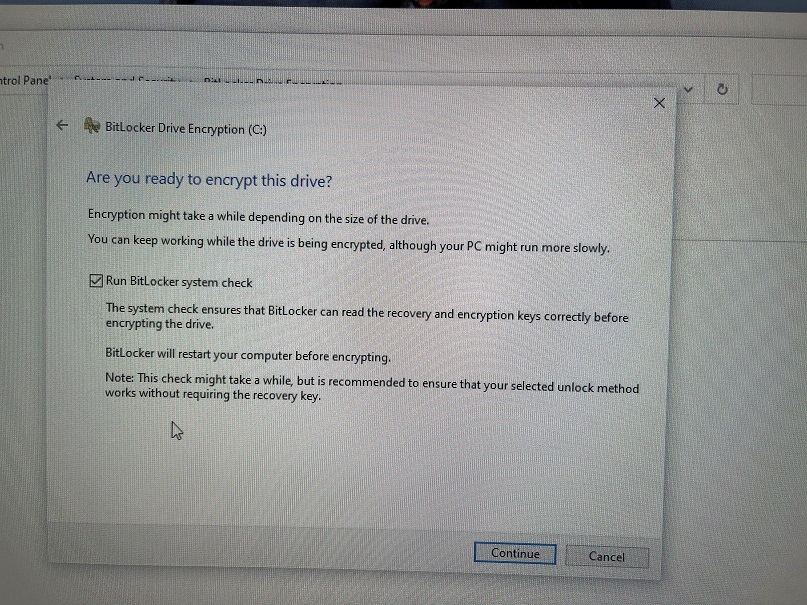
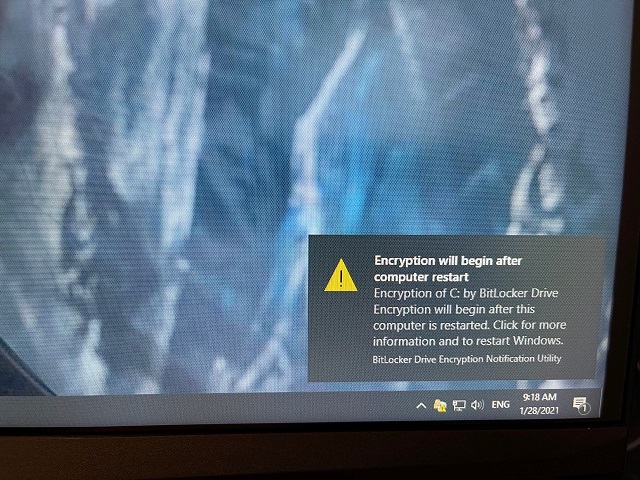
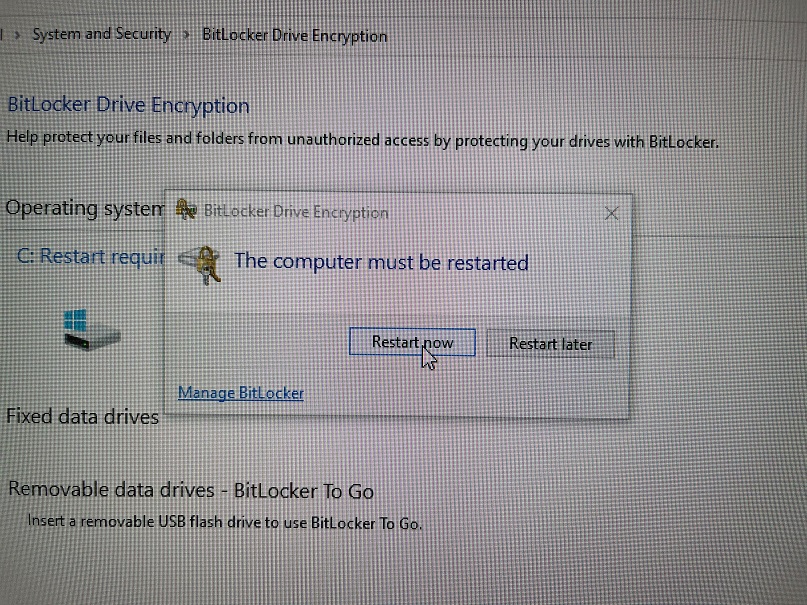
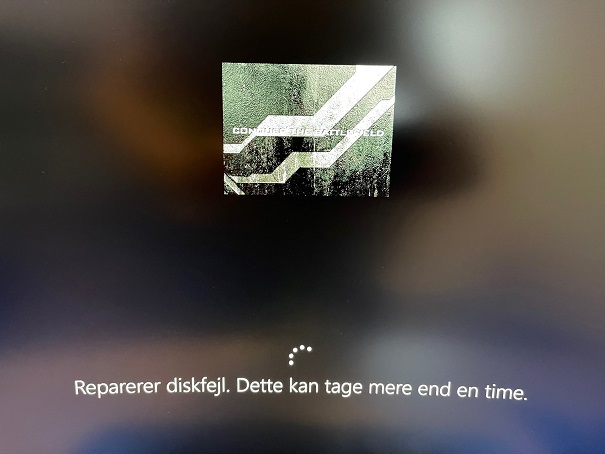
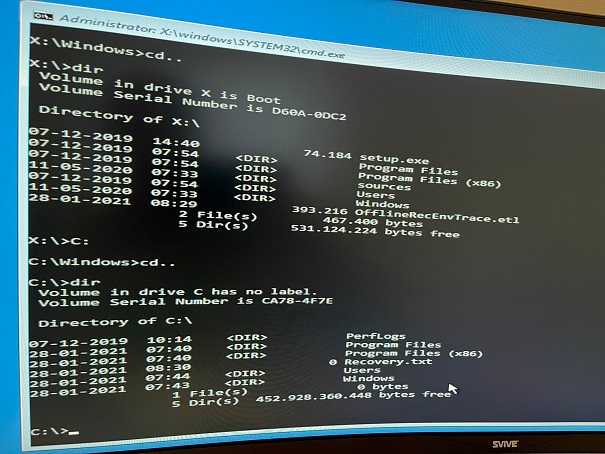

 disk analysis and repair loop. Once its done trying i should be able to get command prompt then i can try the suggestion of disabling disk repair checks.
disk analysis and repair loop. Once its done trying i should be able to get command prompt then i can try the suggestion of disabling disk repair checks.