Such an Edition Upgrade is supported, as long as you haven't used any Enterprise features, see SQL Server 2016 (13.x) Edition Upgrade.
You can check used features with
select *
from sys.dm_db_persisted_sku_features
This browser is no longer supported.
Upgrade to Microsoft Edge to take advantage of the latest features, security updates, and technical support.
Can I upgrade from SQL Server 2016 (SP2) 13.0.5026.0 (X64) Developer Edition TO SQL Server Server 2016 Standard Edition?
If yes, can you please provide me the link to the steps or any document.
Thank You

Such an Edition Upgrade is supported, as long as you haven't used any Enterprise features, see SQL Server 2016 (13.x) Edition Upgrade.
You can check used features with
select *
from sys.dm_db_persisted_sku_features

Can I upgrade from SQL Server 2016 (SP2) 13.0.5026.0 (X64) Developer Edition TO SQL Server Server 2016 Standard Edition?
As per the supported-version-and-edition-upgrades. it is not possible which seems like incorrect thing. As pointed by @abhishek ghosh as per supported-version-and-edition-upgrades going from DEV to standard is supported. One of the odc is incorrect and it is the former one. The downgrade is supported. I searched for similar question and found upgrade-edition-of-sql-server-2016-sp1-from-developer-to-standard this SQLServerCentral QA thread. The OP has similar situation and what he said is below
Just wanted to report back - although I get a SQL Server 2016 edition downgrade warning (treats it as a downgrade as i am going from Dev which allows all features to Standard which doesn't), if I proceed with the upgrade it all works perfectly with no issues! The warning is just that - you can proceed and there are no issues. In my case I am not using any enterprise features so wouldn't experience any issues with this. It would be interesting to know what would happen if you tried to downgrade the edition (from dev to standard) if you were using a bunch of enterprise only features. Would it even let you downgrade? Would it let you but then give you errors when trying to utilize those ent. only features??
So when you do this downgrade you would get a warning something like below, just accept the warning and move ahead and the downgrade should be done.
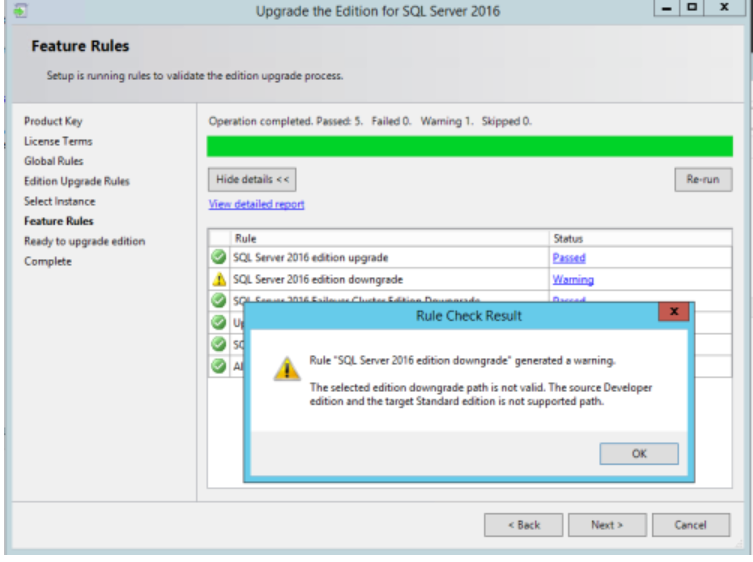
PS: Make sure you are not using enterprise features which are NOT supported in SQL Server 2016 standard. Unfortunately sys.dm_db_persisted_sku_features would not work correctly.
Hi,
>Can I upgrade from SQL Server 2016 (SP2) 13.0.5026.0 (X64) Developer Edition TO SQL Server Server 2016 Standard Edition?
This edition upgrade is supported.
Now that you have queried the DMV sys.dm_db_persisted_sku_features and confirmed that your SQL Server developer Edition instance does not use any specific enterprise -level features, there should be no problems with this upgrade.
.
Before upgrading, please back up SQL Server databases and other objects associated with the previous SQL Server instance.
Please check this article for the upgrade process(Installation Wizard (Setup) > edition upgrade).